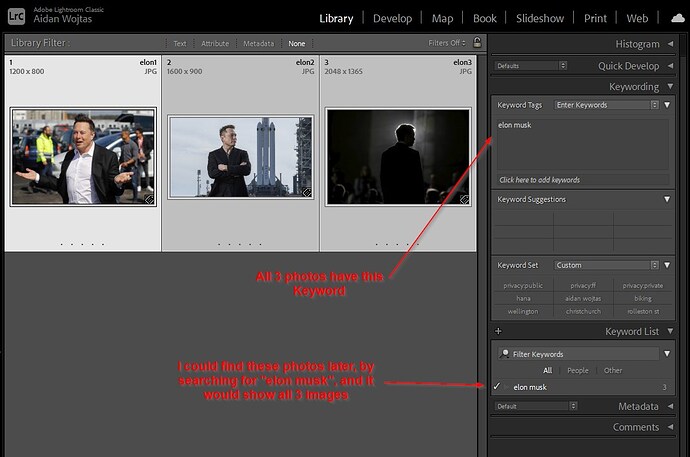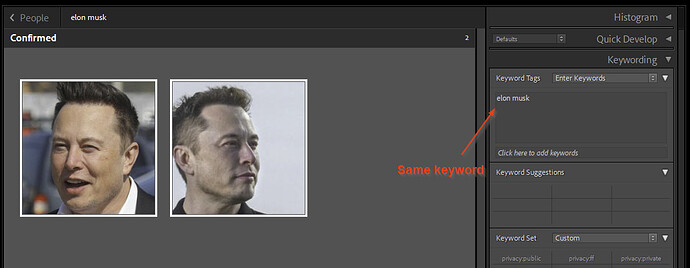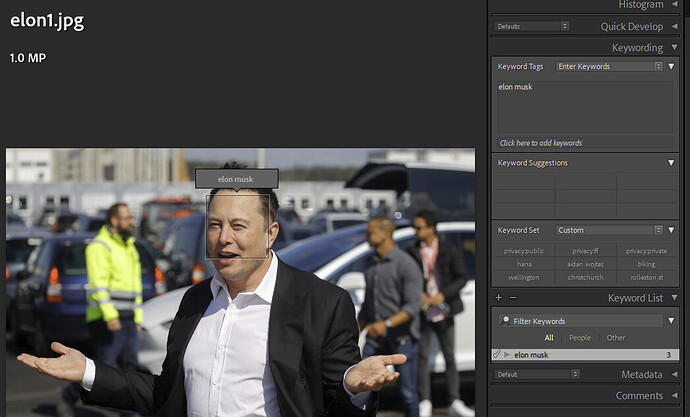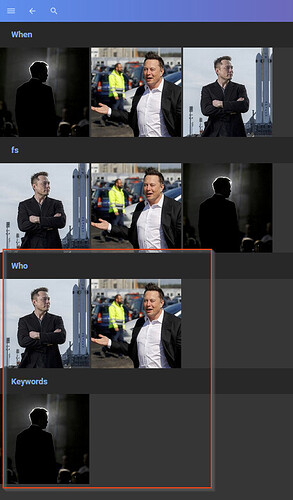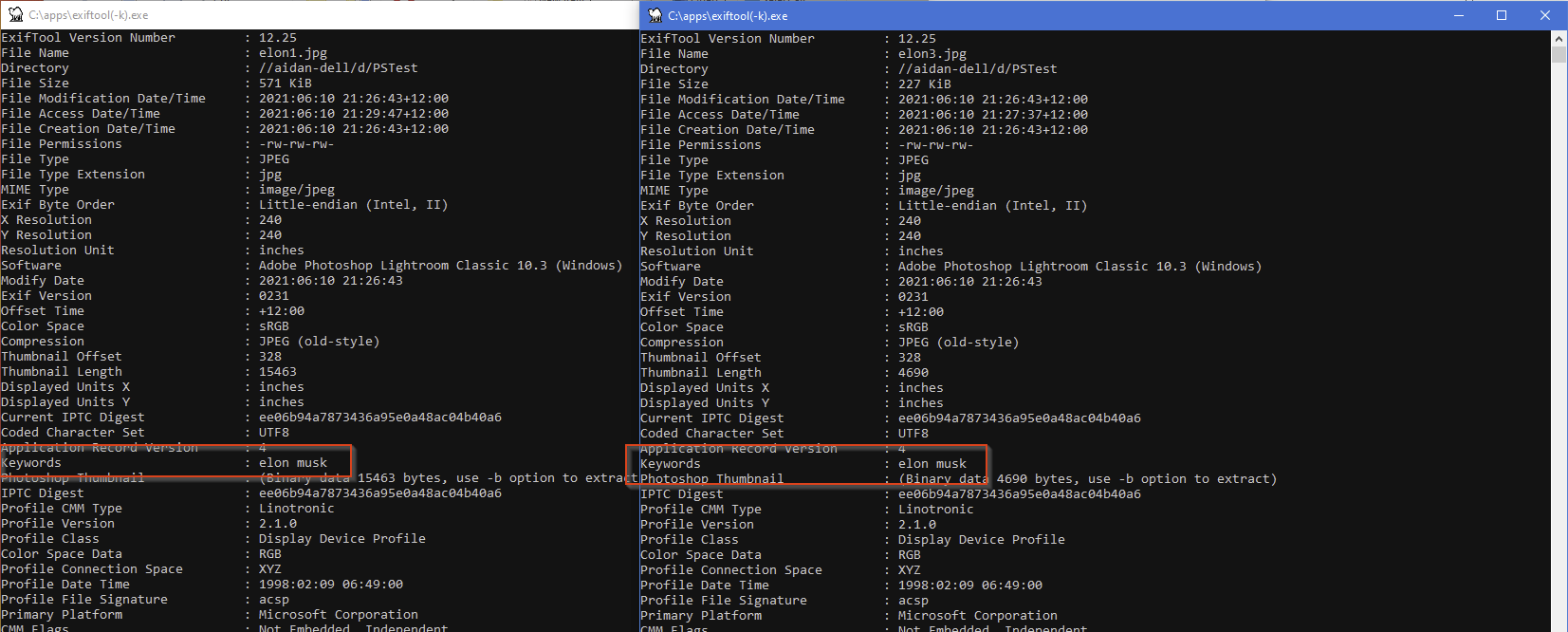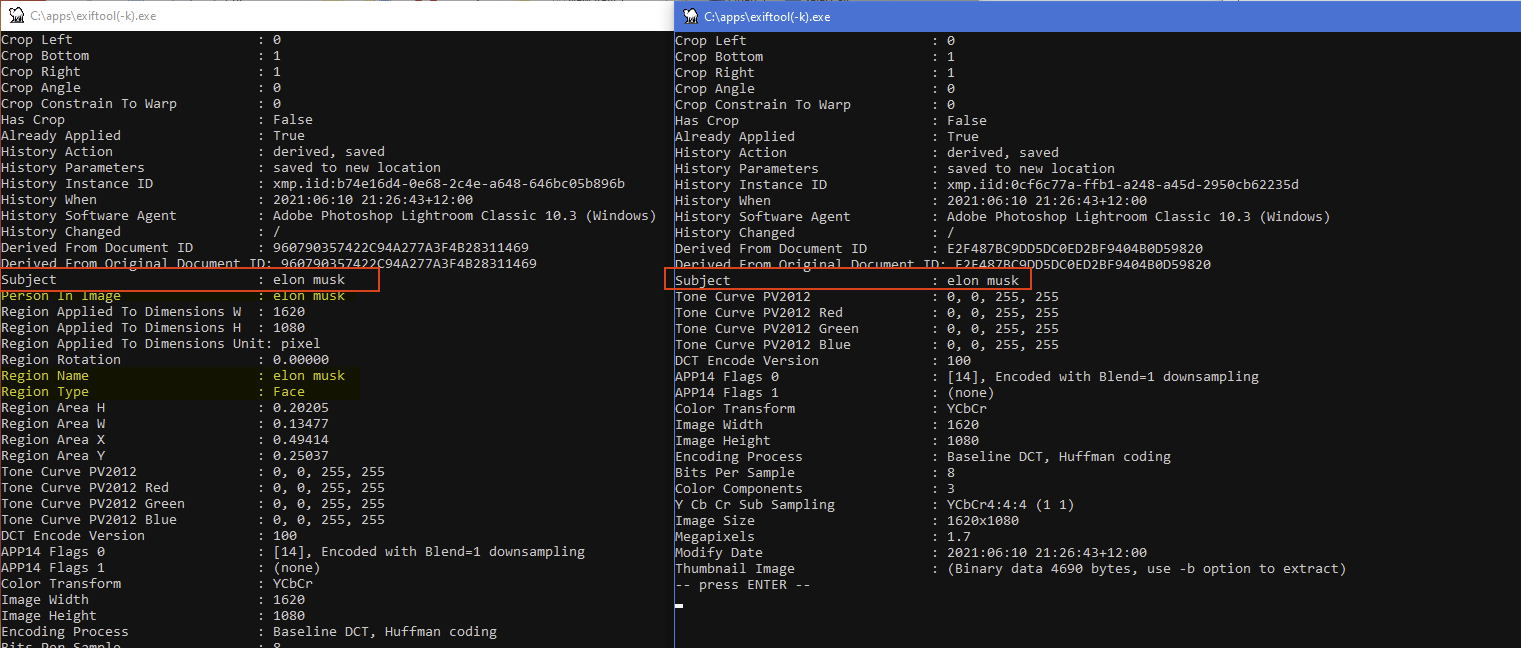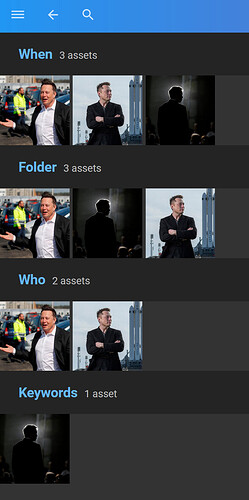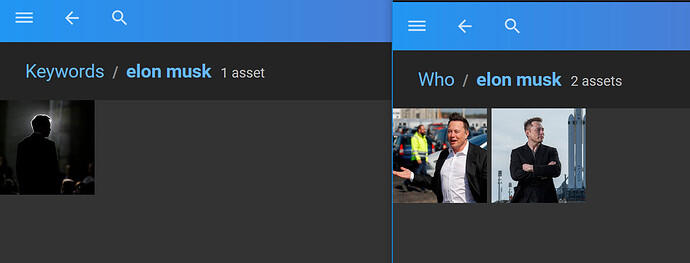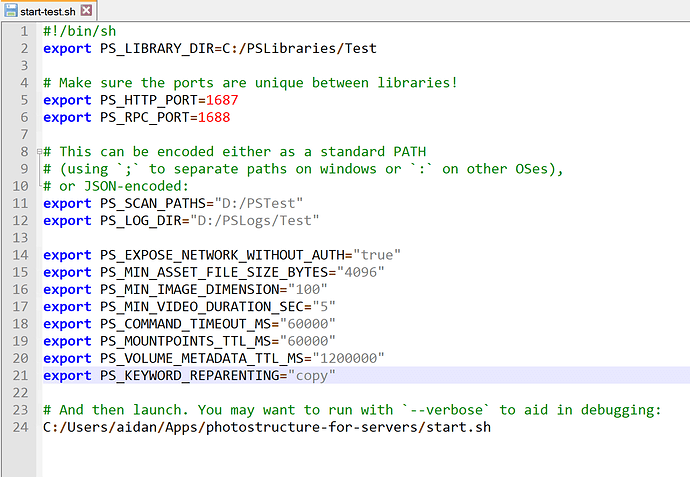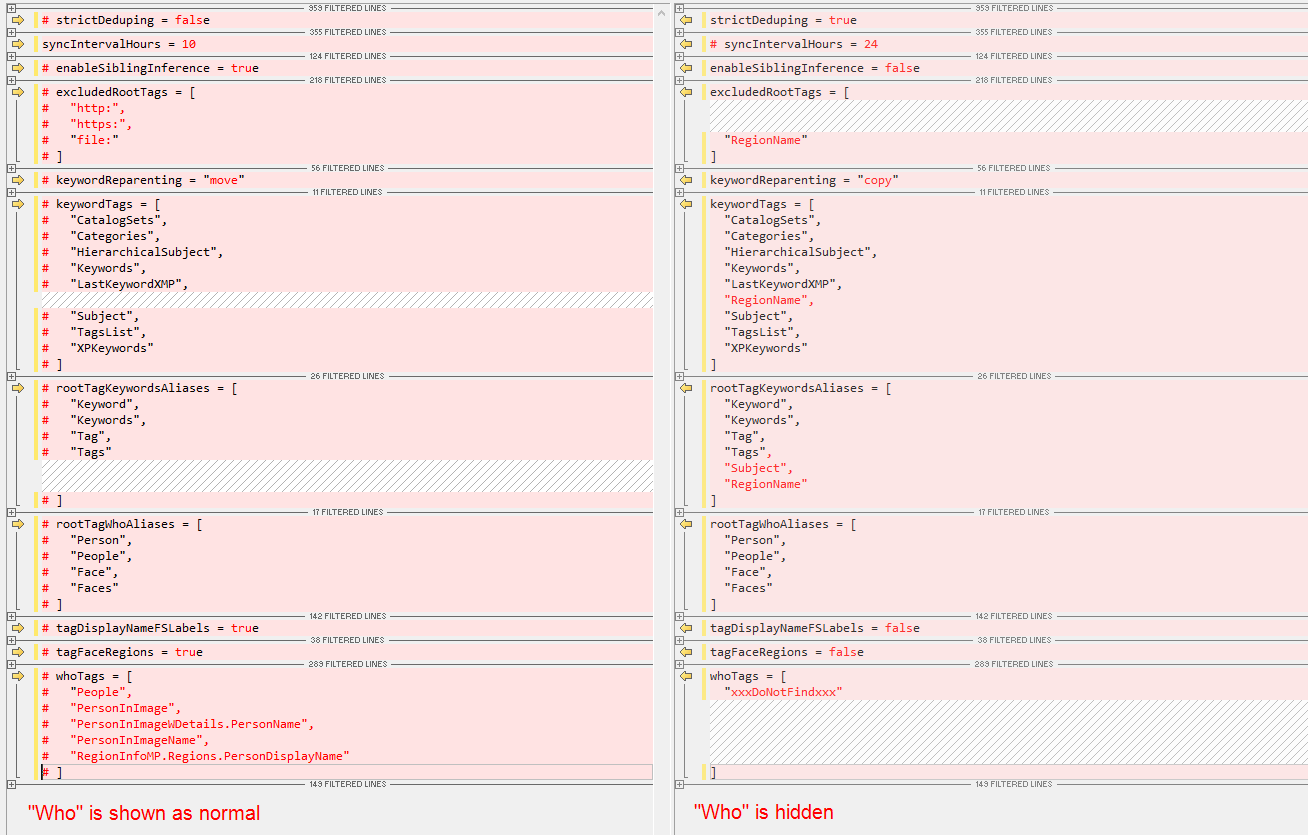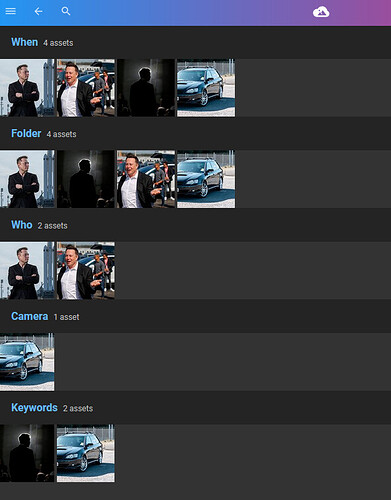Problem
PhotoStructure treats Who & Keywords as exclusionary, so you can’t get a single view of all photos with a person’s keyword or a person’s face tag, because the photos are unexpectedly split between Who and Keywords.
Expected Behavior
I expect that when I browse to “elon musk” in my library using Keywords, anything with that keyword is shown, either face tagged or not.
Current Behavior
In PhotoStructure, unexpectedly it differentiates between:
- Photos with facial recognition and a keyword → “Who”
- Photos without facial recognition and a keyword → “Keyword”
If I go to “Keywords” > “elon musk”, it will only show those photos with the Keyword, not the ones with the facial recognition.
Vice versa, going to “Who” > “elon musk”, will only show those with the facial recognition, not the keyword.
I expect in PhotoStructure:
- “Keywords” > “person” - shows all photos with that keyword, regardless of whether there is a face.
- “Who” > “person” - shows all photos with that person’s keyword, regardless of whether there is a face, if the keyword is used for faces already.
Steps to Reproduce
Here’s a test Lightroom and PhotoStructure library to illustrate how PS doesn’t include all photos.
I have 3 photos:
- 2 of Elon Musk facing the camera
- 1 of Elon looking away.
The 2 facing the camera will have his face detected, but the 3rd is also Elon, so I want that keyworded.
All 3 have the “elon musk” keyword:
Only two have had a face detected and confirmed as “elon musk”:
Face detected:
In PhotoStructure, we can see the problem quickly. Two of the images with the face confirmed appear in “Who”, but “Keywords” only shows one image.
This means if I want to find all the photos with the keyword “elon musk”, I can’t. If I navigate Keywords > “elon musk” I only get one photo, “elon3.jpg”:
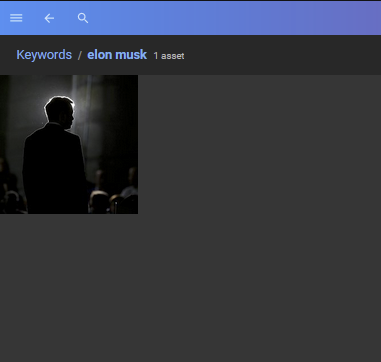
I should get three photos here.
To dig a little deeper - in the EXIF data, it looks like “elon3.jpg” has the same keyword as “elon1.jpg” or “elon2.jpg”:
Of course, “elon1.jpg” has the “Person In Image” and “Region Type” of Face, which “elon3.jpg” doesn’t have. which is expected:
In summary -
-
Because “elon1.jpg” and “elon2.jpg” (with the faces) have the “elon musk” keyword, I would expect them to appear in PhotoStructure > Keywords.
-
Ideally I’d expect the “elon musk” Who tag to also show “elon3.jpg” because it has the same keyword, but that’s probably more subjective. This is useful because then I can navigate through Who to find people.
Environment
Operating system and version: Windows 10
PhotoStructure edition: PhotoStructure for Node 1.0.0b5