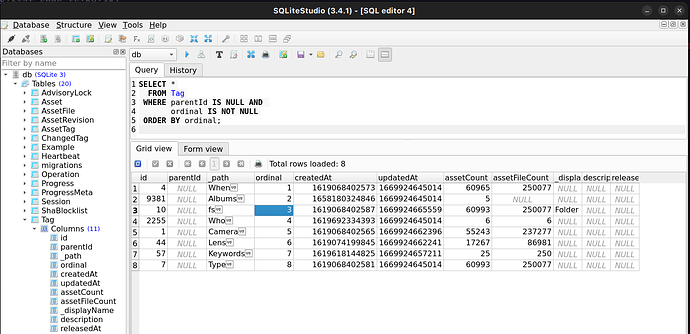Howdy @Stefan, welcome to PhotoStructure!
Apologies for the latency, this post got stuck in a Discourse moderation queue (and it didn’t help that I was offline for a couple days out with COVID ![]() )
)
You’ve raised a couple issues. I’ll work through them:
Can I change the order of the “root” tags on the home page?
There isn’t an easy GUI pointy-clicky way to reorder root tags, but, if you’re not afraid to get a little nerdy, I can help.
The tags table in your PhotoStructure library has an ordinal column to determine the order on the front end. We’re going to change the ordinal of the fs root folder to be less than then When.
Steps:
- Shut down PhotoStructure
- Install a SQLite database editor. https://sqlitestudio.pl/ and https://sqlitebrowser.org/ are both open source and free. I’ll show instructions for SQLite Studio below.
- Open your library database in the editor. The path will be $path-to-your-library
/.photostructure/models/db.sqlite3 - Select “Tools > Open SQL editor”
- Enter this into the “Query” area:
SELECT *
FROM Tag
WHERE parentId IS NULL
ORDER BY ordinal;
and hit f9 or click the “play” button to execute the query. You should be staring at this window:
-
Click the “ordinal” cell on the row of the tag you want to edit, and give it a value smaller than 1 (the value that “When” has) (note that fractional and negative numbers are both valid). Make any other ordinal changes you’d like.
-
Commit the change by typing
Ctrl+Returnor by clicking the right below the “Grid view” tab. You can verify you mathed everything out correctly by replaying the first query.
right below the “Grid view” tab. You can verify you mathed everything out correctly by replaying the first query. -
Quit. Restart PhotoStructure.


Can I change where “next” and “previous” goes?
Unfortunately, the current version always ignores the context of where you started browsing assets–“next” and “previous” always go to the chronologically next and previous assets. This is a known (frustrating) bug, and will be addressed in a future version.