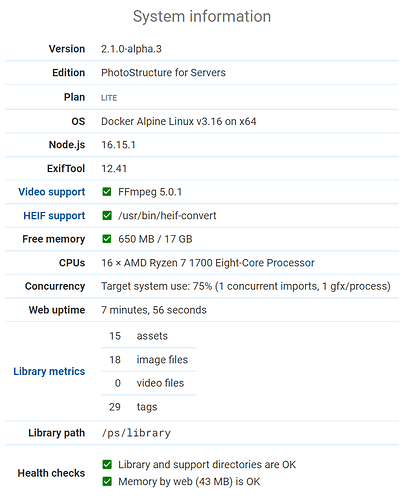yes, those logs were SQLITE_CORRUPT issues. If you recall, we initially suspected an unraid issue, but then I reproduced on ubuntu server. If you need me to re-re-re-produce and get fresh logs, let me know! Happy to do whatever to get to the bottom of it
@mrm sorry, I misread your question. Do you want new logs? Or the full debug logs I have sent you by DM previously suffice?
I believe I’ve reviewed all the logs you’ve (graciously!) shared with me, and couldn’t find a smoking gun. Ideally (like what we’ve discussed previously): there’d be some set of discrete steps I could apply on my own hardware that reproduces the issue.
How big is the library you’re importing? Are there a mix of photos and videos? HEIC/HEVC? How soon into the import do you see the corruption issue?
My library has 22k files or so, photos and videos. Yes, I have HEIC.
The corruption happens pretty quickly - less than an hour maybe? I didn’t exactly time it.
You might also recall from discord that when I set PS_DB_BACKUP_INTERVAL_MINUTES to a large value, that seemed to delay the error long enough that the initial imported completed. That’s the best hint I could find.
Happy to run a dev build with additional instrumentation if needed… Also, would SQL log help? I thought there was a setting for sql logs that is above and beyond what is in debug?
EDIT: well, I just noticed that the fresh install I did to record the video actually completed all the way without error. So no idea ![]()
I’d check your sync report to track down which files are missing. If you see anything suspect with those files, please tell me!
What constitutes “suspect”:
-
A file is completely missing from the report. This could be due to the parent directory being “skipped”–the sync report should say why the parent directory was skipped.
-
There’s a row for the file where it’s “enqueued”, but no other rows. This would indicate a bug in PhotoStructure’s work queue.
-
There’s a row for the file that says “timeout” or “failed”, and the error seems bogus.
(not at my computer)
It’s the same test files incl sync report I did send you over a PM…
Ah! If you could DM me which files didn’t get imported this time that’d be swell. Thanks again for the assist.
The same files didn’t get processed ![]()
OK, thanks, I’ll review this after lunch.