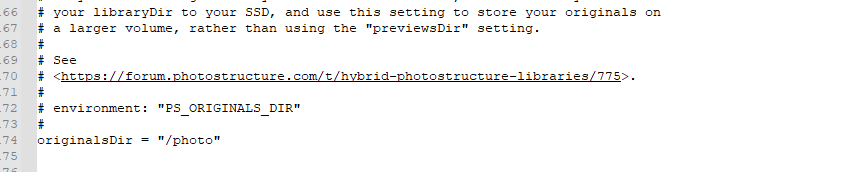@mrm , Thank you for the quick response! you are very prompt and it’s appreciated.
For clarity…I’m unable to get provided docker script to run successfully on my synology. Lot’s of awkward errors that are not really worth diving into. =)
As such I’m using the docker GUI and provided config files for editing originalsDir parameter. Hopefully this is acceptable?
Assuming it’s acceptable to deploy ps via docker GUI AND use settings.toml file to set the originalsDir parameter…Here is a screenshot of my setup:
Screenshot of toml file controlling libraryDir
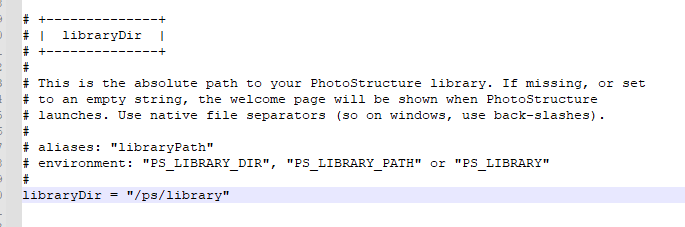
Screenshot of toml file controlling originalsDir
Screenshot of docker GUI volumes:
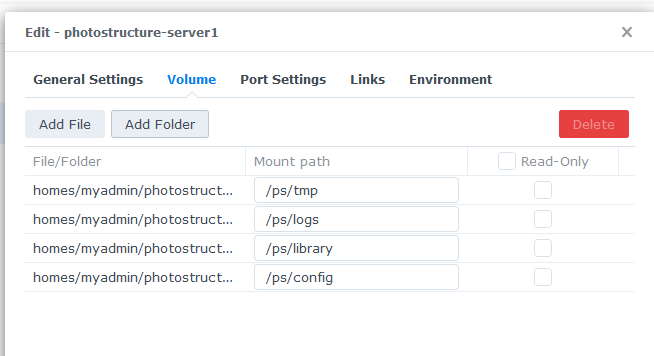
The goal being that my photos stay in their original location /photo while supporting PS’s library capabilities. This same questions was asked and solution’d here
is this helpful?