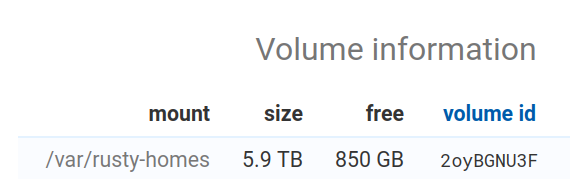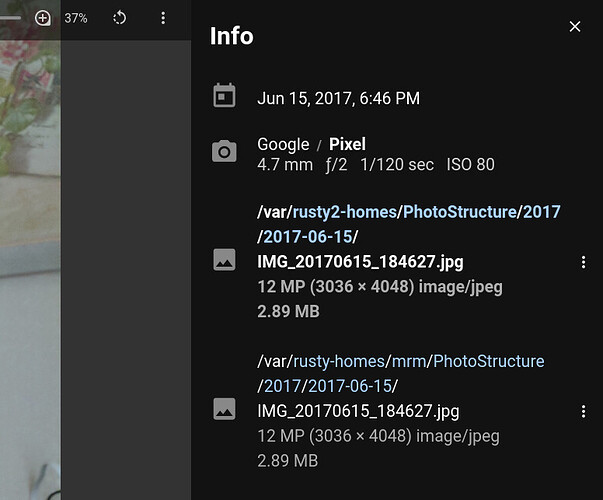Thanks for that clear explanation and guide!
To be more clear, I left all my assets in the original library folder, I just added .nomedia to them. So that library is still mounted, but the asset directories have .nomedia files. Do I need to actually remove the assets from the library directory, then rescan?
Also, another point of clarification: with the assets copied to the new directory, when Photostructure scans them, should they show up as duplicates? They’re not showing up at all. I don’t think the scan is happening. When I click “Rebuild”, the log shows this within a second or 2:
2021-07-03T23:28:09.104Z main-25 warn Deferred({"cmd":"renice","args":["-1","-p","901"]}) settled multiple times (already resolved) { value: { result: '', code: 1, pid: 916 } }
2021-07-03T23:28:44.055Z main-25 warn ChildProcess endProcess(901) { killed: false, connected: false }
2021-07-03T23:28:44.329Z main-25 warn Deferred({"cmd":"ps","args":["-p","901,25","-wwwo","pid,lstart,command"]}) settled multiple times (already resolved) { value:
{ result:
' PID STARTED COMMAND\n 25 Sat Jul 3 22:46:15 2021 PhotoStructure\n 901 Sat Jul 3 23:28:07 2021 PhotoStructure sync\n',
code: 0,
pid: 925 } }
2021-07-03T23:28:44.450Z main-25 warn Deferred({"cmd":"ps","args":["-p","901,25","-wwwo","pid,lstart,command"]}) settled multiple times (already resolved) { value:
{ result:
' PID STARTED COMMAND\n 25 Sat Jul 3 22:46:15 2021 PhotoStructure\n',
code: 0,
pid: 926 } }
2021-07-03T23:28:45.272Z main-25 warn Deferred({"cmd":"ps","args":["-p","25,39","-wwwo","pid,lstart,command"]}) settled multiple times (already resolved) { value:
{ result:
' PID STARTED COMMAND\n 25 Sat Jul 3 22:46:15 2021 PhotoStructure\n 39 Sat Jul 3 22:46:17 2021 PhotoStructure web\n',
code: 0,
pid: 940 } }
2021-07-03T23:28:45.484Z main-25 warn ChildProcess stdoutResult(): on(exit) { pid: 942,
cmd: 'renice',
exitCode: 1,
args: [ '-1', '-p', '927' ],
elapsedMs: 2,
result: '' }
2021-07-03T23:28:45.485Z main-25 warn ChildProcess stdoutResult(): on(close) { pid: 942,
cmd: 'renice',
exitCode: 1,
args: [ '-1', '-p', '927' ],
elapsedMs: 2,
result: '' }
2021-07-03T23:28:45.486Z main-25 warn Deferred({"cmd":"renice","args":["-1","-p","927"]}) settled multiple times (already resolved) { value: { result: '', code: 1, pid: 942 } }