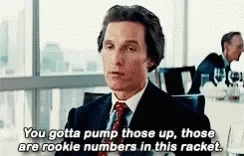I’ve had a couple users ask this over email now:
I’m enjoying testing out your application. I have a question which I can’t find a straight answer to in the documentation. I’ve used the “Automatic library organization” feature to copy my photos (/drive/Photos) into the Library (/drive/PhotoStructure). I’d rather not have two copies of everything, so:
- Is it advisable to have the only copy of a photo in a photostructure library
The best way to not lose files is to have several copies, preferably on different devices on different computers.
Several beta users have asked for PhotoStructure’s automatic organization feature to move (rather than copy) their files into their library: Ability to delete originals after importing with "automatic organization" (please vote on this if you’d like me to prioritize it!)
- Can I delete my originals?
PhotoStructure’s file copy process is pretty robust: after it copies the file, it re-reads the copied file and verifies the file contents of the source and destination are the same. That said, I’d only remove your originals from their source directory if and only if there was another full backup of that directory already.
I’d hate to have you lose any of your files! Many years ago I had a couple of family members lose large swaths of their photo libraries because they “clicked the wrong button” on Picasa and apple photos. I’m trying to make PhotoStructure not have any of these “foot guns.”