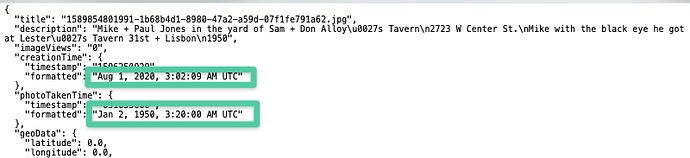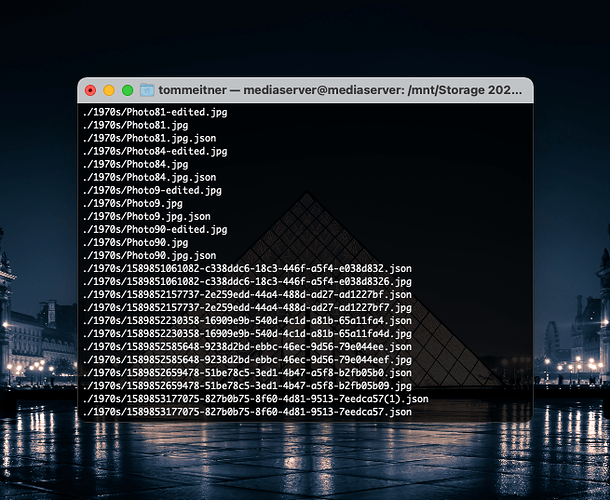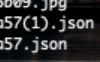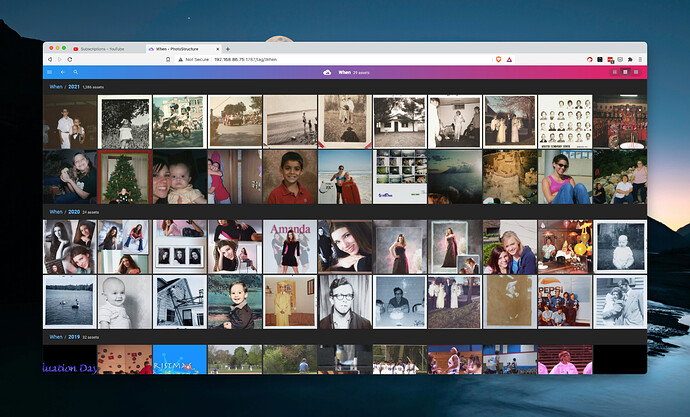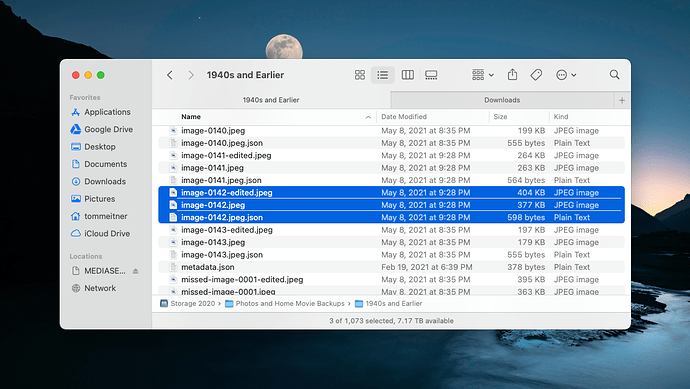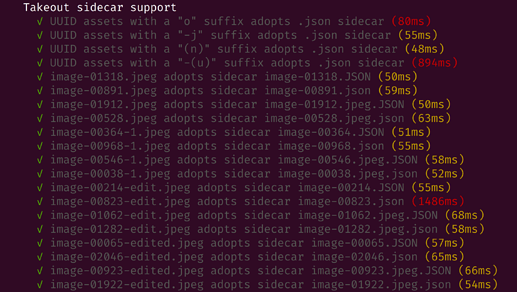All righty.
I started to import my existing Google Photos Takeout files into Photostructure and noticed that a lot of the dates were screwy. I use an app to merge the JSON sidecar data and put it in the metadata of the image. I figured there was something wrong with that approach.
So, I wanted to start fresh, exporting a new Google Takeout of a handful of albums and importing them with the sidecar files into Photostructure, since PS can read the sidecar files anyway.
Doesn’t seem to make a difference - some dates are still screwy.
As an example, I pulled up the info on one. Maybe we can tag team this and figure out what’s going on. It might not be a bug, just something I’ve got to address in my files.
Below is the JSON info on one of the photos. Please enjoy my grandmother’s caption she wrote on the back of the photo…
When it imports into PS, however, it puts the time of the photo in May 2020, for some reason.
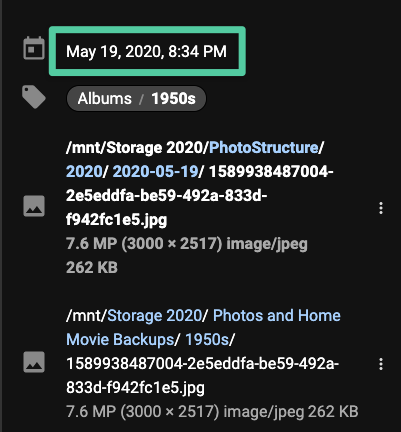
So, you know, I’m confused. I want it to be the “1950” date, as that’s how I have them organized in Google Photos. I want that organization to transfer over. Any thoughts as to what Photostructure is basing this date on and how I can fix that?
Thank you!