I am getting the following error after an evening of (initial) scanning of my NAS
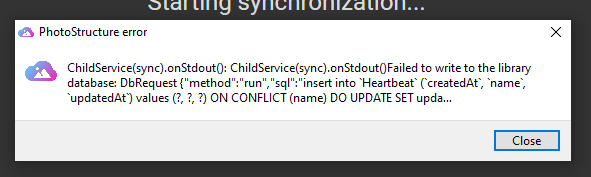
Tom
I am getting the following error after an evening of (initial) scanning of my NAS
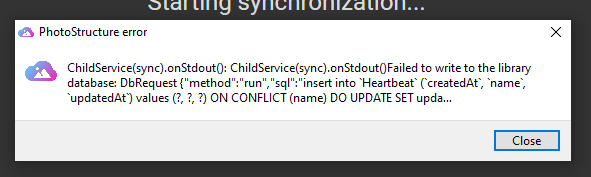
Tom
So, there are two issues here:
The error is cryptic. For background, I use the Heartbeat table to verify that database reads and writes work. Version 1 didn’t wrap this error properly with a “hey, I can’t write to your database, is that filesystem OK?”. I fixed this in v2 (which is still in alpha).
What version of PhotoStructure are you running? (You can see this in the “about” page)
The underlying disk I/O problem–if you’re running docker, I actually recommend you use the :alpha build–there are a ton of bugfixes and new feature in v2.1. I suspect the error is coming from a bug in v1.1’s handling of database replicas–more details are here:
(TL;DR: if your library is on a local disk, set PS_FORCE_LOCAL_DB_REPLICA=false in your docker container configuration)
From what I can tell, I am running the latest Windows version (1.1.0) on Windows 10. The library and photos folders I am scanning are on a WD Mirror NAS.
When I tried to start up again, I get this error:
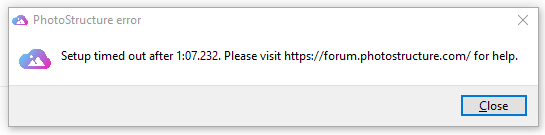
Apologies that things aren’t “just working”!
Automatic organization is only available with an active PLUS subscription.
It looks like you’re using a UNC path for your library. Unfortunately, I’ve found that Windows file I/O can be unreliable without mapping the drive first. Details about this are here:
If PhotoStructure is hanging on startup on Windows, it’s either because PowerShell is unhealthy, or a network share is unhealthy. There’s a bunch of troubleshooting steps here:
When I initially set up PS, I got a PowerShell error and used the script you provided in the troubleshooting to compile the .NET components.
I switched over to a mapped drive vs the UNC and am trying to scan again (I thought the UNC approach would have been more universal/reliable. Guess not!)
If Windows is still giving you grief, several users have had issues with their third-party antivirus application–I can only support Windows Defender Antivirus (which is quite competent). More details are here: https://photostructure.com/faq/windows-troubleshooting/#antivirus-errors
If the desktop build still gives you attitude, know that you can try the alpha build, as well as the PhotoStructure for Servers build for Windows (the server version is less moving parts than the desktop build, as it’s just the v8 engine, and not also chromium).
If you see any other issues, tell me!