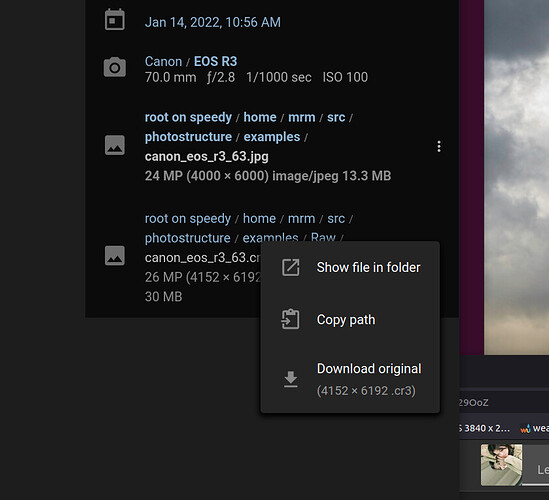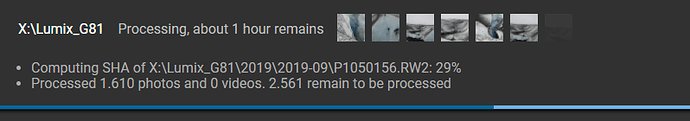Thanks!
I did a file check with the info tool, which does say that the .rw2 and .jpg should be aggregated, but in the sync-file.log I see only a bunch of these errors:
{"ts":1651356004070,"l":"error","ctx":"AssetFileImporter(X:\\Lumix_G81\\2021\\2021-10\\P1080044.RW2)","msg":"_apply(): unexpected missing asset file id","meta":{"path":"X:\\Lumix_G81\\2021\\2021-10\\P1080044.RW2","af":{"$ctor":"models.AssetFile","aperture":8,"assetId":801,"cameraId":"InternalSerialNumber:XEL1711010001","capturedAtLocal":2021102015225218,"capturedAtPrecisionMs":10,"capturedAtSrc":"tags:SubSecDateTimeOriginal","fileSize":19698176,"focalLength":"25.0 mm","height":4608,"iso":200,"lensId":"LensSerialNumber:05JX4318129E","make":"Panasonic","meanHash":"AwcfHx8fn58=","mimetype":"image/x-panasonic-rw2","mode0":2710,"mode1":2738,"mode2":2742,"mode3":2962,"mode4":2706,"mode5":2966,"mode6":914,"model":"DMC-G81","mountpoint":"X:\\","mtime":1634739772000,"rotation":270,"sha":"XmHSo7XZGQw/MIPbS6Q9nTYy6El1szd9","shutterSpeed":"1/1000","uri":"psfile://sQ89NqVKK/Lumix_G81/2021/2021-10/P1080044.RW2","version":11,"width":3464}}}
{"ts":1651356009700,"l":"error","ctx":"AssetFileImporter(X:\\Lumix_G81\\2021\\2021-10\\P1080046.RW2)","msg":"_apply(): unexpected missing asset file id","meta":{"path":"X:\\Lumix_G81\\2021\\2021-10\\P1080046.RW2","af":{"$ctor":"models.AssetFile","aperture":3.5,"assetId":803,"cameraId":"InternalSerialNumber:XEL1711010001","capturedAtLocal":2021102015231223,"capturedAtPrecisionMs":10,"capturedAtSrc":"tags:SubSecDateTimeOriginal","fileSize":19847680,"focalLength":"25.0 mm","height":3464,"iso":200,"lensId":"LensSerialNumber:05JX4318129E","make":"Panasonic","meanHash":"////5wEAAAD///8jyRg4PAAAAPz+5+fD","mimetype":"image/x-panasonic-rw2","mode0":2966,"mode1":2962,"mode2":2523,"mode3":2527,"mode4":946,"mode5":956,"mode6":952,"model":"DMC-G81","mountpoint":"X:\\","mtime":1634739792000,"rotation":0,"sha":"5Chj3RE8weC6tsBJ5w+g1X5q0l8SOhIF","shutterSpeed":"1/640","uri":"psfile://sQ89NqVKK/Lumix_G81/2021/2021-10/P1080046.RW2","version":11,"width":4608}}}
This was when I was runinng the sync on my desktop.
![]()