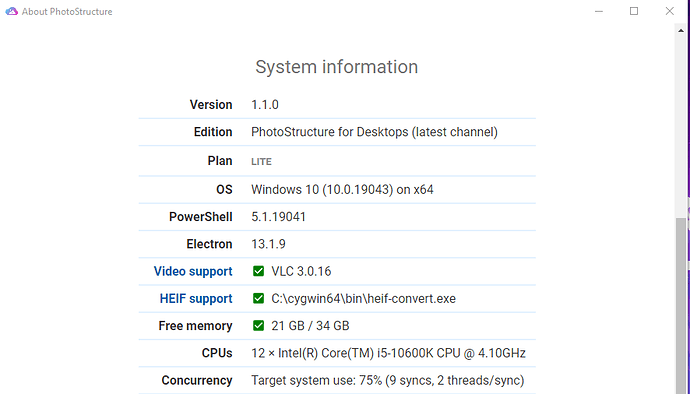What is needed to enable importing .HEIC files on W10? Currently I’m trying out the desktop edition, but the docs aren’t clear on whether .HEIC is supported in this edition or not. I see instructions for Mac/Linux server editions. I have no problem migrating to the server edition and installing some other third party tools if this is what is required, but the docs aren’t clear on how to do this for Windows (or if it’s even supported?).
Thanks for posting!
TBH, I only added instructions for the other platforms after others asked, and you’re the first for Windows. I haven’t tried to recompile libvips on my Windows box, but it should be doable.
That said, if you can wait for a week or two, the next version of PhotoStructure will switch to using an external HEIF tool (much like how videos are transcoded), and installation will be simple on all platforms: just install heif-convert.
Check out this section in the release notes for more details:
This change also addresses this bug:
Thanks, I did see the release notes and will wait a couple of weeks to see how it goes.
It looks like libvips is available for Windows pre-compiled at: https://github.com/libvips/libvips/releases/download/v8.10.5/vips-dev-w64-all-8.10.5.zip
I wish I had realized years ago that HEIC was going to be such a nightmare, but now I have 50,000 photos in HEIC format that I don’t want to move to or duplicate to jpg, so I’m stuck with it.
I don’t see heif-convert for Windows. It looks like ImageMagick has libheif Windows binaries available and you can install the legacy “convert” CLI, which is called convert & mogrify, but not heif-convert on Windows.
In addition to the ImageMagick convert/mogrify executable, I was able to find heif-convert precompiled for Windows. I had to install cygwin64, and then add this package. The binary is now in c:\cygwin64\bin\heif-convert.exe and looks to be equivalent to what you’re looking for.
C:\cygwin64\bin>heif-convert.exe
USAGE: heif-convert [-q quality 0…100]
Thanks for doing that research  , and sorry the support isn’t available yet.
, and sorry the support isn’t available yet.
Version 1.0.0 has been released, and includes HEIC support on all platforms.
I went through the steps for HEIF support in windows 10 but it doesnt seem like photostructure is finding any of these when I scan through my folders. The system information is showing the support for HEIF and video:
I’ve forced a re-scan several times and even went so far as rebuilding the library but no dice.
But I can’t find any photos taken from iphone in my library. I’m really interested in this software as everything youv’e listed in the “why photostructure?” post is exactly what I want in an asset manager. If this HEIF support can start working i’ll be in heaven. Any suggestions?