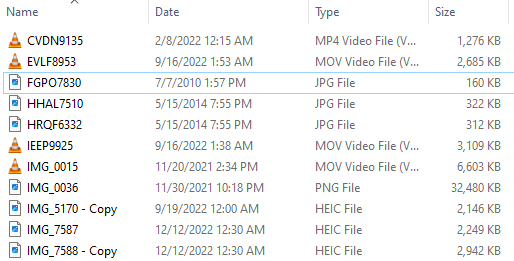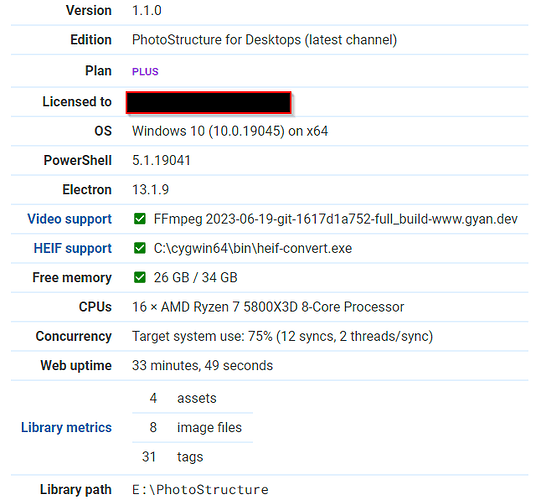HEIF files do not import or sync.
Expected Behavior
.HEIC files should import/sync following installation of Cygwin64 per instructions on FAQ page and green checkmark showing up next to HEIF Support under the “About” menu.
Current Behavior
.HEIC files do not import/sync
Steps to Reproduce
- Installed Cygwin per FAQ and verified that green check mark next to HEIF support appeared
- Created test folder containing a sampling of file types (total folder quantity = 11) including .mp4, .mov, .png, .heic, .jpg with files ranging in size from 160kb for .jpg to 32 ,480kb for .png
- Set photostructure to only scan this folder
- Forced resync of folder
- Only .jpg and .png files appeared (side note (FFMPEG Support also shows green check mark)
Environment
Windows 10 (10.0.19045) on x64 | PowerShell: 5.1.19041 | Electron: 13.1.9
PhotoStructure edition: 1.1.0