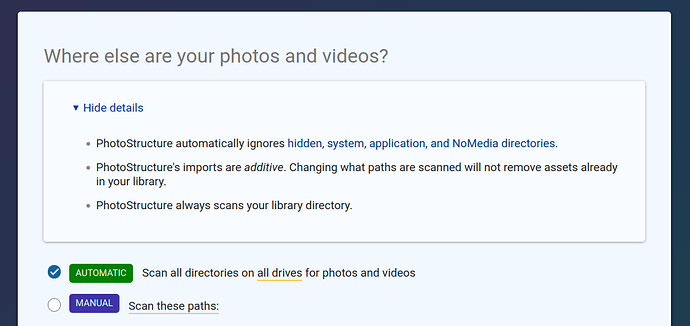Howdy @durpex , welcome to PhotoStructure!
This is actually expected–scanning is always “additive”. I clarified this in the v2.1 settings page:
If you want to remove specific assets from your library, and you’re running a v2.1 build (which is currently in alpha), you can hide or exclude individual assets.
If you simply don’t want an entire folder hierarchy in PhotoStructure, you can omit it by marking it with a NoMedia file or directory, re-adding that directory to your scan paths, syncing, and then removing the directory from your scan paths. Alternatively, if you’re handy with the terminal, you can just run photostructure sync --force /path/to/directory-to-hide rather than messing with the settings page.
Instructions about NoMedia are here:
I will add this feature next! I’m stomping these showstopping bugs first, though.