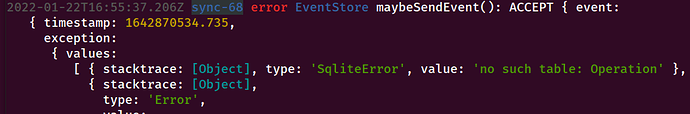Hi, I’m a new user as of yesterday. I’m using Photostructure for Docker on a Symbology DS920+. I initially had some trouble getting this going last night. But after working through some permission issues (the Docker container strangely had 000 file permissions on /ps/config, /ps/library and /ps/logs), I eventually I got it going (or so I thought).
My initial scan ran all night and had not found anything. So, this morning I wiped the tmp/library/config/logs folders and rebuilt the container for a fresh start. However, the Docker resource utilization is quite low and not much is appearing in the logs. Is there a way to tell whether the scan is failing or stuck somewhere?
Howdy @cbosco76 , welcome to PhotoStructure! Apologies that the first impression wasn’t great.
I haven’t seen file modes of 000 before! Is the user running docker have an incorrect umask?
PhotoStructure is normally pretty quiet, only logging errors and warnings, because logging adversely impacts performance (and if you’re not going to look at the logs, it just wastes disk space).
It’s easy to run sync by hand with verbose logging, though: just shell into your docker container and run ./photostructure sync --verbose. If nothing happens, you can make PhotoStructure disregard prior state and “force” it to rescan with --force. You can also give sync and specific directory (or even a specific file or files) by adding those to the command line.
More details are here: PhotoStructure | PhotoStructure Tools
If those log messages don’t give you a clue as to what’s going amiss, send me your logfiles and I can take a look. Instructions are here: PhotoStructure | What are in my logs and error reports?
I just checked out your logs: it looks like there may be permission issues or something else funky going on with your /ps/tmp bind mount: SQLite isn’t able to successfully set up your library database, so you’re seeing this error (this is from running logcat on the zipfile you sent me, btw):
If your library is stored on a drive within your NAS, I’d set the environment variable PS_FORCE_LOCAL_DB_REPLICA=false in your docker config and restart. There’s more details about this issue here: What's PS_FORCE_LOCAL_DB_REPLICA?