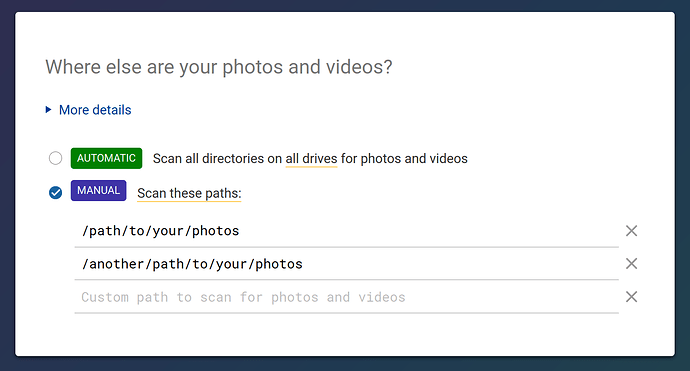Yes: there are a couple ways to have PhotoStructure scan just a directory or two.
Approach 1: Use sync
If you’re comfortable with the terminal, the easiest way is to use the sync command and give it the files or directories you want it to sync.
If you’re on PhotoStructure for Docker (replace PS_CONTAINER with the name of the container running PhotoStructure):
docker exec -it PS_CONTAINER sh
./photostructure sync /path/to/bind-mounted-directory-to-sync
If you’re on PhotoStructure for Node, cd into your photostructure-for-servers directory and run
./photostructure sync /path/to/file-or-directory-to-sync
Approach 2: Use scanPaths
If you aren’t comfortable with the terminal, go to the settings page (via the nav menu), and scroll down to the Where else are your photos and videos? section.
If you haven’t clicked the “More details” link, this bit is especially relevant:
PhotoStructure’s imports are additive. Changing what paths are scanned will not remove assets already in your library
We’ll use that fact to temporarily add the paths you want to scan, and then revert to your prior settings.
-
Write down your current settings so you don’t forget them
-
Switch to “Manual”
-
Delete the prior paths you have set up, if any, by clicking the X
-
Add the paths you want to scan.
-
Click Save.
-
Wait for the sync to complete, and then
-
Return to your settings page and restore your prior scan path settings.
(So: this approach is doable, but it’s not fun…)