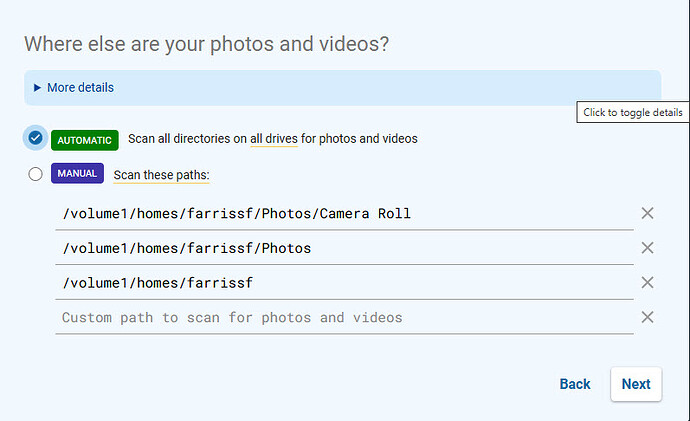I finally got Photostructure installed (well, my son installed it ![]() ) and signed up for my Plus Account, I when I go to the library it says my library is empty. I am a boomer
) and signed up for my Plus Account, I when I go to the library it says my library is empty. I am a boomer ![]() but I am fairly technical. I have been reading for hours and cannot seem to find a solution. Can anyone give me some help or at least a place to start? My installation is on my Synology NAS - Container Manager and it is installed using Portainer. I am anxious to get started cleaning up my photo library.
but I am fairly technical. I have been reading for hours and cannot seem to find a solution. Can anyone give me some help or at least a place to start? My installation is on my Synology NAS - Container Manager and it is installed using Portainer. I am anxious to get started cleaning up my photo library.
Howdy @Scott_Farris , welcome to PhotoStructure!
I suspect there’s something amiss with your docker setup. Did you (or your son) follow the docker instructions?
If you paste a screenshot of your portainer setup (either here if there’s nothing private in it, or in a DM or email to support@photostructure.com if you’d rather not expose it), I can take a look-see and verify everything looks reasonable.
Happy new year!
Yes, he followed the instructions, and it was installed without a hitch. Admittedly, some things were confusing because of Synology’s file structure, but ultimately, I gave access at the “Homes” level, where all photos are located (in downstream folders). I thought this had something to do with “UUID,” which I know nothing about but read about in the documentation. I have a computer that logs into the server (my Synology) and can see everything on it, so it seems strange that I cannot see anything with Photostructure.
I didn’t find any troubleshooting tips to identify if it is misconfigured. My son (a grown man who works in IT) was unfamiliar with the software, so he had no choice but to follow the instructions. He said that while the file structure was confusing, the installation through Portainer was straightforward.
I commented about my son so that you would know we are not talking about a 13-year-old kid ![]()
Thank you very much for responding.
farrissf
I wanted to provide an update. This afternoon, I noticed some activity on my personal computer, and I looked up to see that the app had spontaneously started working. I guess that it has been combing through my Synology and mapping the file structure, I do have about 20K pics. I also noted that I saw a message that it has a day or more left to complete. I am just happy it is up and running. Any words of wisdom?
Thank you for your response.
Most Synology NAS have a CPU that’s fine as a file server, but PhotoStructure asks a lot of it – resampling images for previews, image hashing for deduplication, and video transcoding is quite CPU-intensive.
My Synology NAS is a dual-core Intel Celeron J3455. By default, PhotoStructure will only schedule 2 concurrent imports on that hardware. Each file will take between 1/4 second and 15 seconds to process, depending on the CPU speed, disk speed, image size, and image encoding (JPEG is fast, TIFF, RAW, and HEIC are quite slow).
Subsequent syncs should be quite fast, as PhotoStructure only needs to look up each previously imported file by file size and modified-time, and verify that it is what your library database contains.