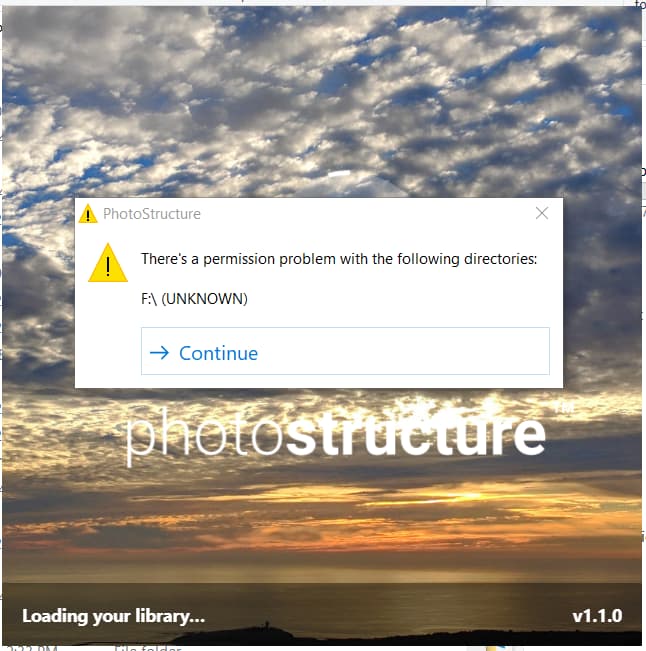PhotoStructure Plus on Windows 10
Edition
Windows 10 Pro
Version
21H1
Installed on
3/21/2022
OS build
19043.1586
Experience
Windows Feature Experience Pack 120.2212.4170.0
On starting PhotoStructure, I get a message pop-up. See attached screen grab. I’d like to know what the issue is, and how to fix it. Thanks.
mrm
April 11, 2022, 6:55pm
2
Is F:\ your CD-ROM drive?
No… It’s a Seagate 8TB External (USB) backup drive. It is also the home of my PhotoStructure library.
Wait a minute… belay that.
Yes… F: is the CD-ROM drive. (I just had a senior moment…)
mrm
April 11, 2022, 7:39pm
6
I’ll look into CD-ROM support as soon as I release the alpha of v2.1. Until then, I’m afraid you’ll need to unmount your CD-ROM before you launch PhotoStructure.
I’ll get this fixed as soon as I can!