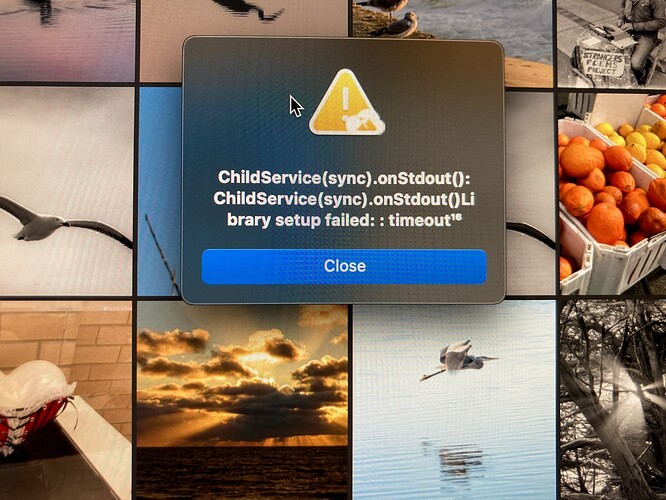I’m trying to set up PS on a new iMac Retina 5K, 27-inch 2020 running Monterey 12.3.1
I downloaded PS and launched it, and it can’t locate my previous library from my old computer because I have completely changed the path and migrated all of my photos to another drive. I know I would need to update the path, but when I click on “pick a new library” the error message just keeps popping up without giving me a chance to enter the new path.
Are you free to share screen on the next couple days so I can see what’s going on? I’m offline this weekend, but Monday and on I’m free to help debug.
Here is a screen recording of the issue:
Gotcha, thanks for the video. This bug should be fixed in the v2.1 branch which I’m hoping to release Real Soon Now.
The solution until then is to delete the system settings. Open a terminal and paste this in:
rm "~/Library/Application Support/PhotoStructure/settings.toml"
More details are here:
I was able to restart the process and I let it run for 4 hours until this happened. In the 4 hours, 366 photos out of +/- 30,000 were processed.
Sorry about this! I’m hoping the new concurrency architecture in v2.1 will remedy these issues… We’ll see.