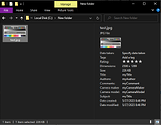Howdy!
It seems that everyone uses “tags” and “keywords” quite loosely, and frequently interchangeably.
I try to be consistent with these definitions:
A “tag” is any metadata associated with a file. Wikipedia has a section on photo metadata. The library I wrote for PhotoStructure, exiftool-vendored, lists out the most common 5,000 (!!) seen tags here (it’s a huge page, it may make a mobile browser hang!). Common image file tags would include Make, Model, Rating, GPSLatitude and GPSLongitude.
A “keyword” is used for either “flat” values, like dog or beach, or a hierarchical values, like pets/meowsers or where/nature/beach.
So: back to your question: why not just show all tags in the info panel?
Because that’s not what you’d want: my iPhone, for example, produces 140 different tags for every image–that’s 140 rows, mostly of garbage that doesn’t make sense to anyone other than the engineer that designed the camera. Here’s some examples:
"MakerNoteVersion": 14,
"RunTimeFlags": "Valid",
"RunTimeValue": "1242618580516166",
"RunTimeScale": 1000000000,
"RunTimeEpoch": 0,
"AEStable": "Yes",
"AETarget": 175,
"AEAverage": 181,
"AFStable": "Yes",
"AccelerationVector": "0.05225707593 -0.9513861539 0.3851839302",
"FocusDistanceRange": "5.45 - 5.70 m",
"LivePhotoVideoIndex": 1112547584,
"HDRHeadroom": 1.560478449,
"SignalToNoiseRatio": 54.6400146,
"FocusPosition": 61,
"HDRGain": 0.0002253835701,
"AFMeasuredDepth": 90,
"AFConfidence": 28,
"SemanticStyleRenderingVer": true,
"SemanticStylePreset": true,
"ColorMatrix1": "1.2271626 -0.5454787016 -0.2612876594 -0.454685688 1.517779708 -0.0426504463 -0.04093803838 0.1636143029 0.591345787",
"ColorMatrix2": "0.9145434499 -0.3222275078 -0.1262248605 -0.4288679957 1.309540987 0.09467574954 -0.1062918678 0.2350454628 0.4307328463",
"AnalogBalance": "2.210449219 1 1.825439453",
"AsShotNeutral": "1 1 1",
"BaselineExposure": 3.005051136,
"BaselineSharpness": 1.5,
"CalibrationIlluminant1": "Standard Light A",
"CalibrationIlluminant2": "D65",
"NoiseReductionApplied": 0.9499999881,
To prevent excessive local file I/O when browsing, the info panel renders only information provided from the library database. If that implementation holds, adding Title, Author, and other fields would need to be added to the AssetFile table (which I certainly could do).
Alternatively, the info panel could initially show the db data, and then asynchronously fetch file metadata and update the UI with those fields as they were found (the additional I/O and CPU load would probably be just fine for most servers).
Any field I add to the db means it can be searchable, so I’d probably want to add those to the table.
“Bonus” fields (like, say, you wanted to show one of the above tags for some reason), could be a setting.