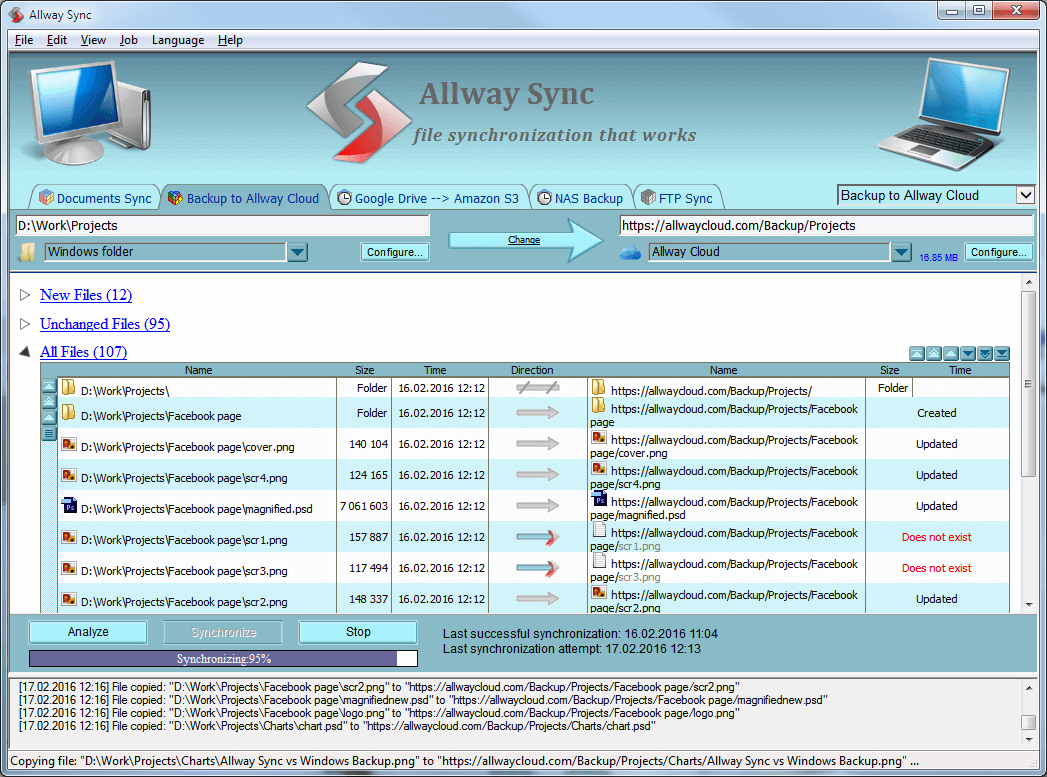@mrm as you know I am struggling currently with what appears to me a somewhat inconsistent behavior of PhotoStructure across different platforms and different version (Windows vs. Ubuntu, 1.1 vs. 2.0.0b) when it comes to how many pictures and videos are getting imported. Without further information why something didn’t get imported/processed it leaves a very uneasy feeling to me as a user. How many pictures am I missing? Can I trust the tool?
Hence, I would really appreciate an improvement here. I can’t point to a very slick (from an UI perspective) example, but if you check www.allwaysync.com they provide the needed information for the synchronization purposes.
For PhotoStructure I would like to know how many files did it find and read, how many where imported and how many and which (!) where not imported and why. Maybe a simple table with the columns/rows and numbers where you can, if you want to know, click on the number to get to the details?
In my case I use a fixed share on my NAS as the picture-import location. I would also appreciate a comparison feature. A button that will check the PhotoStructure library vs my original photo location to check what’s missing (because you can bet that users will not always pay attention to the import report) and explicitly trying to import those again incl. the same report from above to hunt down corrupt files or maybe even a bug in PhotoStructure. I guess that would help to make the application even more robust resp. assure the user that everything is fine.