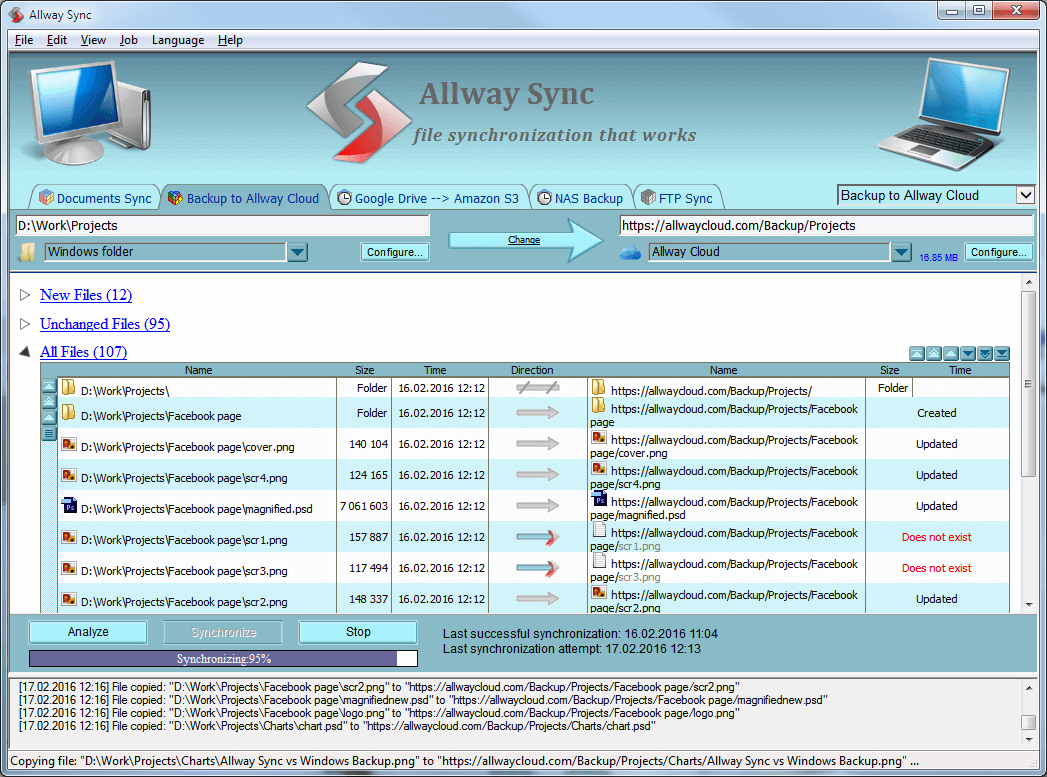Sync status is still pretty opaque in PhotoStructure, and is frequently a cause of frustration for users.
Adding the info tool, library metrics and tag counts were tiny steps to help with this, and I wrote this article to give a bit more context, but the situation is still not OK.
The issue is that getting a browser to render a list with hundreds of thousands filenames is a bit of a trick: but maybe that’s not what’s needed?
A beta user suggested adding, after an import is run, a summary that is displayed showing: # of files imported, # of de-dupes, and # of files not imported. I think that would help, but it still doesn’t really answer the question, “why didn’t my file(s) get imported.”
I think a new “recently imported assets” and “recently updated assets” view (via the search view?) would help to show what did get imported.
I wonder if a “recently skipped” view would help (where it’s not images, but just paths to directories and files along with one or more reasons why they were skipped? This would be the first table-of-text view in PhotoStructure. It’d basically be the last N pathnames that sync visited and decided not to import (along with the filter(s) that caused the file to be passed over).
(I’ve even considered writing to a new “sync-status” SQLite db, that could then just be opened by something like the DB Browser for SQLite, and then no new UI would be needed, but this would really only help advanced users).
So, dear users of PhotoStructure: have you seen a UI that handled this sort of thing gracefully that I should look at? Do you have other ideas I can entertain?
Update, July 2022: this isn’t a “solved” issue, as sync reports aren’t very accessible, but it’s a start.