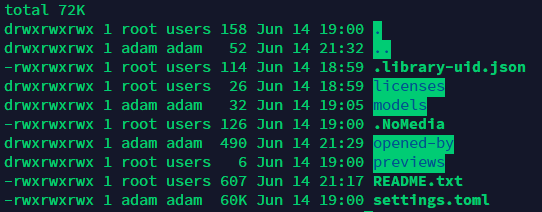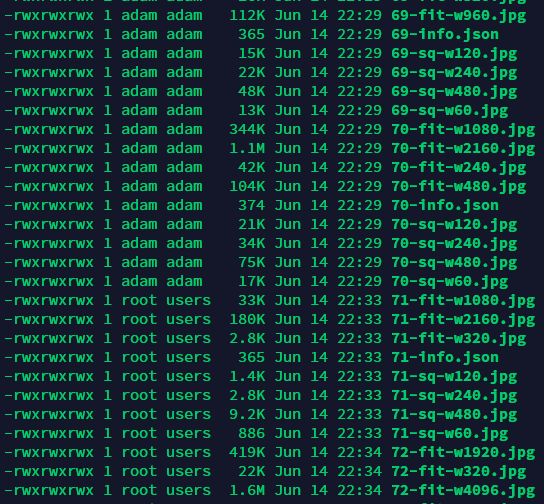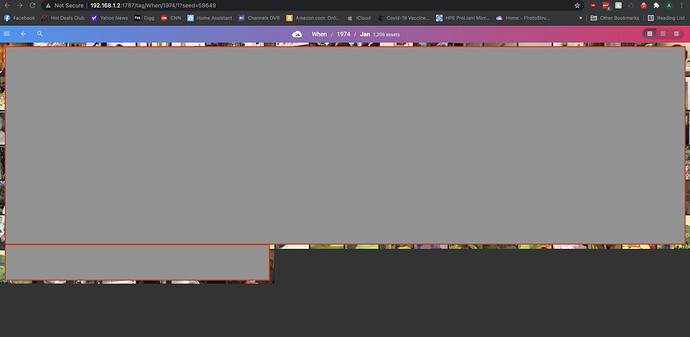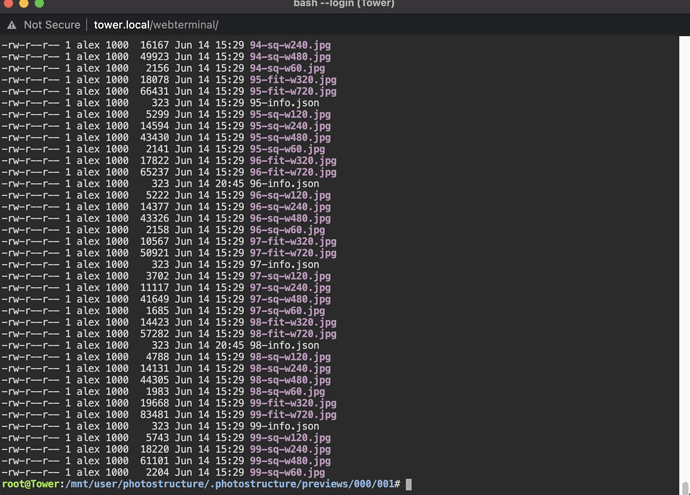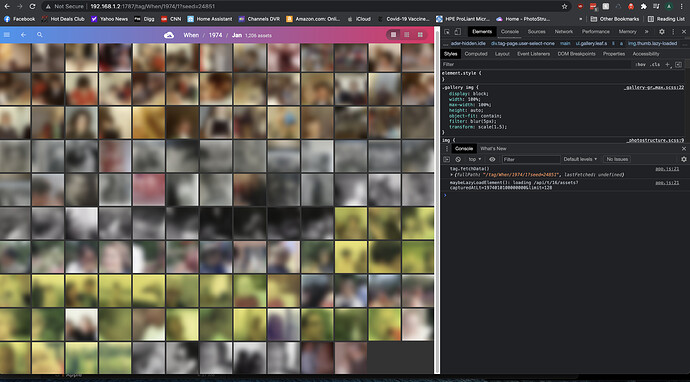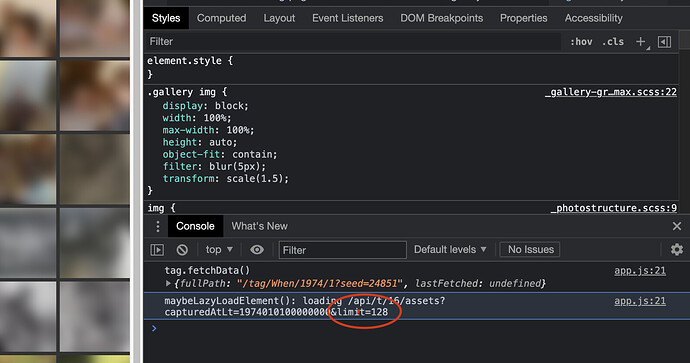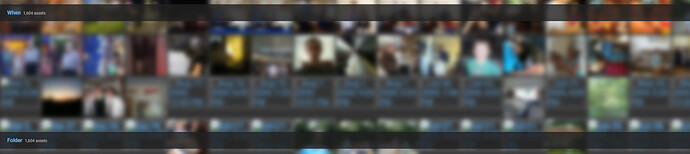Not sure this is the same issue, but I have folders that show 1,206 assets, but only ~140 thumbnails under them (I obscured the actual thumbnails for privacy reasons, but you might discern there are 20 across and 7 down)
Not seeing any permission issues. Permission are consistent, so if they were wrong, nothing should show up.
Version 1.0.0-beta.7
PhotoStructure for Docker on unraid
All disks are local (no usb, nfs, smb, etc)
I see a bunch of errors in the logs involving “previews”… They’re all informational, yet many of them show errors
{"ts":1623701244448,"l":"warn","ctx":"DirectoryEntry","msg":"children() failed to readdir(/ps/library/.photostructure/previews/000/023)","meta":{"errno":-2,"code":"ENOENT","syscall":"lstat","path":"/ps/library/.photostructure/previews/000/023/.61-fit-w1080.jpg","stack":["Error: ENOENT: no such file or directory, lstat '/ps/library/.photostructure/previews/000/023/.61-fit-w1080.jpg'"]}}
{"ts":1623701280249,"l":"warn","ctx":"DirectoryEntry","msg":"children() failed to readdir(/ps/library/.photostructure/previews/000/023)","meta":{"stack":["Error: readdir() timeout for /ps/library/.photostructure/previews/000/023"," at Object.t.readdir_ (/ps/app/bin/sync-file.js:9:243295)"," at async f.children (/ps/app/bin/sync-file.js:9:204775)"," at async W.childDirectoryEntries (/ps/app/bin/sync-file.js:9:183778)"," at async W.childFiles (/ps/app/bin/sync-file.js:9:184227)"," at async Object.t.thenOrElse (/ps/app/bin/sync-file.js:9:114386)"]}}
{"ts":1623701526831,"l":"info","ctx":"Sharp","msg":"Failed to buffer-clone sharp","meta":{"stack":["Error: Unsupported output format /ps/library/.photostructure/previews/000/027/.35-fit-w2160.jpg"]}}
{"ts":1623701527405,"l":"info","ctx":"UpdateAsset(2735)","msg":"previews built","meta":{"assetPreviewInfo":{"assetFileId":5627,"assetId":2735,"uri":"pslib:/2008/2008-11-22/IMG_1817.JPG","width":3888,"height":2592,"mimetype":"image/jpeg","sha":"LnXgNVJ6Km49niFjcrnf3S53E3ae1QuI","rotation":0,"path":"/ps/library/2008/2008-11-22/IMG_1817.JPG","mtime":1623371737698,"filesize":4080338,"fitSizes":"qhd,hd,qvga"}}}
{"ts":1623717107669,"l":"info","ctx":"Sharp","msg":"Failed to buffer-clone sharp","meta":{"stack":["Error: Unsupported output format /ps/library/.photostructure/previews/000/143/.85-fit-w1080.jpg"]}}
{"ts":1623717108179,"l":"info","ctx":"UpdateAsset(14385)","msg":"previews built","meta":{"assetPreviewInfo":{"assetFileId":31031,"assetId":14385,"uri":"pslib:/2020/2020-03-26/IMG_0765%20%281%29.JPG","width":3024,"height":4032,"mimetype":"image/jpeg","sha":"daUgbsToxNg5ezOROCOjY4FAJYIcLbYp","rotation":90,"path":"/ps/library/2020/2020-03-26/IMG_0765 (1).JPG","mtime":1623373114270,"filesize":3397968,"fitSizes":"uhd4k,fhd,wvga,qvga"}}}
{"ts":1623717113411,"l":"info","ctx":"Sharp","msg":"Failed to buffer-clone sharp","meta":{"stack":["Error: Unsupported output format /ps/library/.photostructure/previews/000/143/.88-fit-w1440.jpg"]}}
{"ts":1623717113862,"l":"info","ctx":"UpdateAsset(14388)","msg":"previews built","meta":{"assetPreviewInfo":{"assetFileId":31038,"assetId":14388,"uri":"pslib:/2020/2020-03-26/IMG_0766.JPG","width":4032,"height":3024,"mimetype":"image/jpeg","sha":"2ERMhkNgK2gHOxmS4mWWGL7D9HCe01gM","rotation":180,"path":"/ps/library/2020/2020-03-26/IMG_0766.JPG","mtime":1623373096483,"filesize":3113296,"fitSizes":"uhd4k,fhd,wvga,qvga"}}}
{"ts":1623722643347,"l":"info","ctx":"Sharp","msg":"Failed to buffer-clone sharp","meta":{"stack":["Error: Unsupported output format /ps/library/.photostructure/previews/000/026/.50-fit-w2160.jpg"]}}
{"ts":1623722643721,"l":"info","ctx":"UpdateAsset(2650)","msg":"previews built","meta":{"assetPreviewInfo":{"assetFileId":41799,"assetId":2650,"uri":"pslib:/2008/2008-03-22/IMG_1317-1.jpg","width":3888,"height":2592,"mimetype":"image/jpeg","sha":"MOYs9W/S69egLbzZiCn4nhcG6aKqDwGd","rotation":0,"path":"/ps/library/2008/2008-03-22/IMG_1317-1.jpg","mtime":1623371729181,"filesize":3056101,"fitSizes":"qhd,hd,qvga"}}}
{"ts":1623722645296,"l":"info","ctx":"Sharp","msg":"Failed to buffer-clone sharp","meta":{"stack":["Error: Unsupported output format /ps/library/.photostructure/previews/000/026/.53-fit-w2160.jpg"]}}
{"ts":1623722645625,"l":"info","ctx":"UpdateAsset(2653)","msg":"previews built","meta":{"assetPreviewInfo":{"assetFileId":41805,"assetId":2653,"uri":"pslib:/2008/2008-03-24/IMG_1321-1.JPG","width":3888,"height":2592,"mimetype":"image/jpeg","sha":"705fGR/cQsHqkJy91js+40BlpBr5iq/b","rotation":0,"path":"/ps/library/2008/2008-03-24/IMG_1321-1.JPG","mtime":1623371724545,"filesize":3049945,"fitSizes":"qhd,hd,qvga"}}}
{"ts":1623727244927,"l":"info","ctx":"UpdateAsset(6049)","msg":"previews built","meta":{"assetPreviewInfo":{"assetFileId":12479,"assetId":6049,"uri":"pslib:/2013/2013-08-20/SDC10586.JPG","width":3000,"height":4000,"mimetype":"image/jpeg","sha":"lLzyFgQNkq3shriKj4rGMTqpY37z9utF","path":"/ps/library/2013/2013-08-20/SDC10586.JPG","mtime":1623372003789,"filesize":5161849,"fitSizes":"qhd,hd,qvga"}}}
{"ts":1623727250128,"l":"info","ctx":"UpdateAsset(6050)","msg":"previews built","meta":{"assetPreviewInfo":{"assetFileId":12484,"assetId":6050,"uri":"pslib:/2013/2013-08-20/SDC10589.JPG","width":4000,"height":3000,"mimetype":"image/jpeg","sha":"HndCu4UC1GEcjwnqkAXOfhFUwZhF9k2n","rotation":0,"path":"/ps/library/2013/2013-08-20/SDC10589.JPG","mtime":1623372008447,"filesize":5223353,"fitSizes":"qhd,hd,qvga"}}}
{"ts":1623728256279,"l":"warn","ctx":"DirectoryEntry","msg":"children() failed to readdir(/ps/library/.photostructure/previews/000/191)","meta":{"errno":-2,"code":"ENOENT","syscall":"lstat","path":"/ps/library/.photostructure/previews/000/191/.72-sq-w480.jpg","stack":["Error: ENOENT: no such file or directory, lstat '/ps/library/.photostructure/previews/000/191/.72-sq-w480.jpg'"]}}
{"ts":1623728329983,"l":"info","ctx":"UpdateAsset(19192)","msg":"previews built","meta":{"assetPreviewInfo":{"assetFileId":51250,"assetId":19192,"uri":"pslib:/2015/2015-04-03/IMG_20150403_190705372_TOP.jpg","width":4160,"height":2340,"mimetype":"image/jpeg","sha":"9VPDhjv+XZ0Cjwk5+SK3KFOb3PGnC0Xb","path":"/ps/library/2015/2015-04-03/IMG_20150403_190705372_TOP.jpg","mtime":1586298280000,"filesize":4638564,"fitSizes":"fhd,wvga,qvga"}}}
{"ts":1623728332839,"l":"info","ctx":"UpdateAsset(7186)","msg":"previews built","meta":{"assetPreviewInfo":{"assetFileId":51255,"assetId":7186,"uri":"pslib:/2015/2015-04-03/IMG_20150403_190709866-1.jpg","width":4160,"height":2340,"mimetype":"image/jpeg","sha":"FwTOZrSUnsje48LNUe0OKTa0fXXSvmTk","path":"/ps/library/2015/2015-04-03/IMG_20150403_190709866-1.jpg","mtime":1623372171671,"filesize":2154809,"fitSizes":"fhd,wvga,qvga"}}}
{"ts":1623727770967,"l":"info","ctx":"Sharp","msg":"Failed to buffer-clone sharp","meta":{"stack":["Error: Unsupported output format /ps/library/.photostructure/previews/000/189/.98-fit-w1440.jpg"]}}
{"ts":1623727771267,"l":"info","ctx":"UpdateAsset(18998)","msg":"previews built","meta":{"assetPreviewInfo":{"assetFileId":50273,"assetId":18998,"uri":"pslib:/2013/2013-12-29/IMG_0929.JPG","width":3264,"height":2448,"mimetype":"image/jpeg","sha":"4AHIxpZ9NMj0rnYdqwD7SL0X1lk81yED","rotation":180,"path":"/ps/library/2013/2013-12-29/IMG_0929.JPG","mtime":1389386690000,"filesize":2107796,"fitSizes":"uhd4k,fhd,wvga,qvga"}}}
{"ts":1623700307391,"l":"info","ctx":"Sharp","msg":"Failed to buffer-clone sharp","meta":{"stack":["Error: Unsupported output format /ps/library/.photostructure/previews/000/015/.57-fit-w1080.jpg"]}}
{"ts":1623700307860,"l":"info","ctx":"UpdateAsset(1557)","msg":"previews built","meta":{"assetPreviewInfo":{"assetFileId":3229,"assetId":1557,"uri":"pslib:/2005/2005-09-10/IMG_0521-007.JPG","width":1944,"height":2592,"mimetype":"image/jpeg","sha":"DP04JwNQUcU1JqPcv1Hz9mmk3ynIPCgQ","path":"/ps/library/2005/2005-09-10/IMG_0521-007.JPG","mtime":1623371635302,"filesize":1582950,"fitSizes":"fhd,wvga,qvga"}}}
{"ts":1623700309211,"l":"info","ctx":"UpdateAsset(1557)","msg":"previews built","meta":{"assetPreviewInfo":{"assetFileId":3229,"assetId":1557,"uri":"pslib:/2005/2005-09-10/IMG_0521-007.JPG","width":1944,"height":2592,"mimetype":"image/jpeg","sha":"DP04JwNQUcU1JqPcv1Hz9mmk3ynIPCgQ","path":"/ps/library/2005/2005-09-10/IMG_0521-007.JPG","mtime":1623371635302,"filesize":1582950,"fitSizes":"fhd,wvga,qvga"}}}