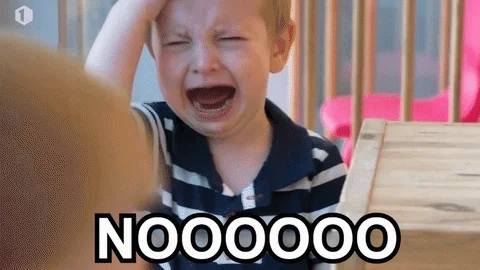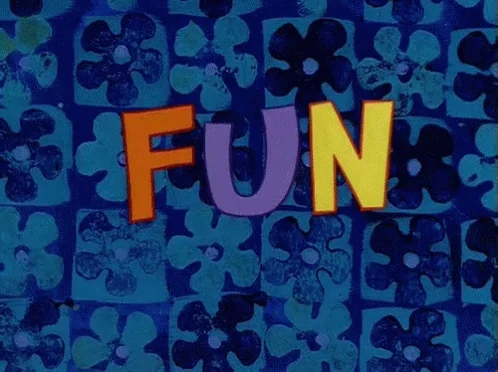Here’s the full info for the file. The mimetype is video/quicktime
[
{
_PhotoStructureVersion: '2.0.0-beta.1',
capturedAt: {
date: ExifDateTime {
year: 2021,
month: 11,
day: 30,
hour: 23,
minute: 31,
second: 37,
millisecond: 0,
tzoffsetMinutes: -300,
rawValue: '2021:11:30 23:31:37',
zoneName: 'America/New_York'
},
localCentiseconds: 2021113023313700,
precisionMs: 1000,
src: 'tags:CreateDate'
},
dimensions: { height: 1080, width: 1920 },
duration: 12.0083333333333,
errors: [],
filters: {
accepted: [
'exifExtFilter',
'fileSizeFilter',
'notHiddenCheap',
'noMediaFilter',
'hasMimeType',
'supportedMimeTypeFilter',
'notRejected',
'minDimensionsFilter',
'minVideoDurationFilter'
],
rejected: []
},
geohash: 'dr443z',
geohashNumeric: 426905727,
ignoredBecause: [],
imageHash: {
dominantColors: 'Tan (#D2B48C), Khaki (#C3B091), Beaver (#9F8170), Apricot (#FBCEB1), Blood red (#660000)',
isGreyscale: false,
meanHash: 'y8vBwcvLS8cwNDAwMDCwAPP/8dHRlw8B',
modes: [
3848, 3617,
3841, 3621,
3589, 3845,
1594
]
},
Make: 'Apple',
mimetype: 'video/quicktime',
Model: 'iPhone 11 Pro Max',
nativePath: '/ps/library/video-main/2021/2021-11/2021-11-iPhone 11 Pro Max/IMG_3481.MOV',
needsTranscoding: false,
rotation: 180,
sha: 'oT2jeTRBe7dhpvBsHnwPHoAW42EH48kk',
tags: [
[ 'Camera', 'Apple', 'iPhone 11 Pro Max' ],
[
'When',
{ name: '2021', ordinal: 7979 },
{ displayName: 'Nov', name: '11', ordinal: 2 }
],
[ 'Type', 'Video', 'QuickTime' ],
[
'fs',
'Library',
'video-main',
'2021',
'2021-11',
'2021-11-iPhone 11 Pro Max'
]
],
tz: 'America/New_York',
tzSource: 'from Lat/Lon',
uri: 'pslib:/video-main/2021/2021-11/2021-11-iPhone%2011%20Pro%20Max/IMG_3481.MOV',
validFile: 'OK',
variantSortCriteria: {
count: 0,
fileSize: 14,
isBrowserSupported: false,
isCover: false,
mtime: 13652773,
resolution: 9,
schemeIdx: 3,
uri: 'pslib:/video-main/2021/2021-11/2021-11-iPhone%2011%20Pro%20Max/IMG_3481.MOV'
}
}
]