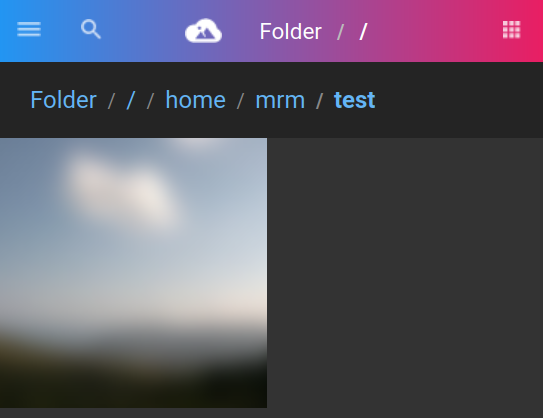@avdp thanks again for reporting this: what I described above is now in 1.0.0-beta.10.
@awojtas your auto-collapse suggestion is also in beta.10 ![]()
In this screenshot, we’re visiting the Folder tag for my root volume, but it sees that there’s only one child, so recursively collapse until there’s either multiple child tags or no child tags.
This also highlights a display issue that I hadn’t noticed before: the “root” directory is just /. I suspect this may be confusing or look like visual noise:
![]()
I understand what’s going on here, but I suspect most non-nerds won’t.
I wonder if there’s a better display string for the root (/) volume? Anyone got suggestions?