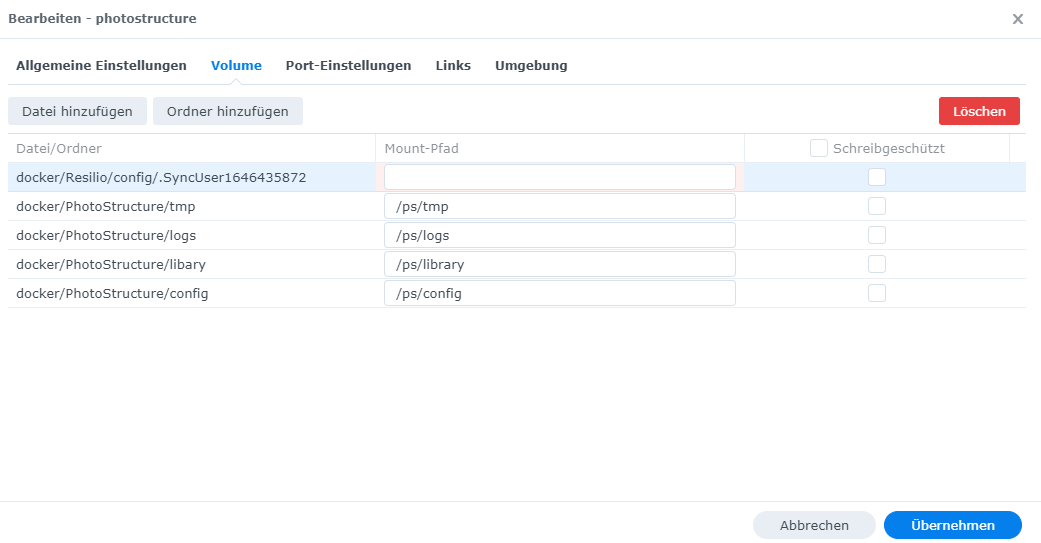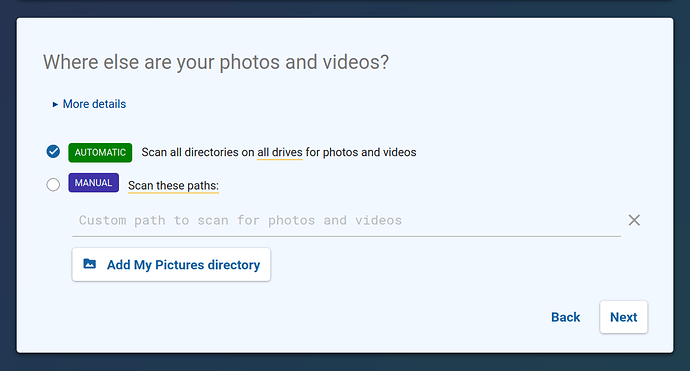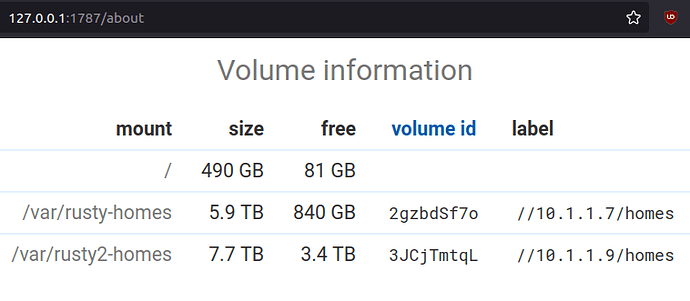A user just asked this question over email:
Hi,
I wanna try the PhotoStructure software on my NAS. For this case I use Docker. Ive installed the container successfully, but I dont understand how I can add other folders or drives to PhotoStructure? I wanna use the Docker UI to add any folders.
Thank you for helping me.
You need to “bind mount” the directories you want to import into your PhotoStructure container. See Bind mounts | Docker Docs
Every NAS has a different UI for doing this task, and there are a ton of different docker UIs you can use (like Portainer, for example), so I can’t give you specific instructions, unfortunately.
The PhotoStructure docker instructions are here: PhotoStructure | PhotoStructure for Docker
thank you for your fast answer.
Yeah, Ive read the instructions. But if I wanna bind directory, I need a „mount path“. And I dont know what the mount path is. Here a picture:
Ah! This can be (almost) any path you want! Perhaps /resilio, or /photos, or /import ? Just don’t put it in /etc, /dev, /run, /private, /#snapshot, /snap, or in a nomedia directory, and you should be fine.
PhotoStructure should find the directory automatically (if you use “automatic” for this setting card):
If you pick “manual”, you’ll want to add /resilio (or whatever directory you pick) to this list manually.
One more thing: if you mount the directory read-only, realize PhotoStructure won’t be able to rotate your assets on that drive, nor manage those files metadata (like adding a rating for “fave”). You should add a .uuid file to the root directory of the volume, as well, to ensure the contents are portable. Read more about volumes here.