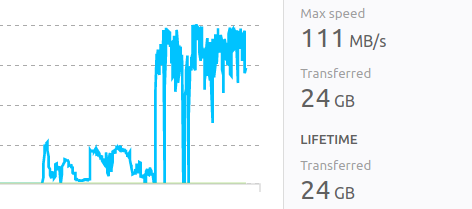Syncthing is amazing. I’d been trying halfheartedly for a while to get it working over Tailscale from various devices to my NAS. With my phone’s storage rapidly approaching full, and my concern about what happens if and when I let Google Photos delete images from the phone that “are backed up” to the app’s default and opaque off-site storage facility, I gave up on that and let Syncthing do its NAT-busting, connection-finding, no-screentapping-qrcode-scanning magic. Wow, it’s slick.
I moved my Keepass database out of SpiderOak (which I never got working on Android) and Keybase FS (an old copy of the Keepass DB, to sometimes awkwardly retrieve on the phone), and started syncing it around to Linux, Mac OS, Android, and Chrome OS. Yee-haw. I don’t know if I got this right and have mild concern about a sort of hall-of-mirrors syncing among the various machines, but it seems to be working.
Of relevance to this forum: Moving toward my hopes of trying out PhotoStructure, and wanting a copy of images on my phone that are not cycled through Google Takeout, not tied up in whatever Synology Moments does with them server-side, and not requiring me to fix whatever is going on with my Perkeep installation, I pointed Syncthing on the phone at at /storage/emulated/0/DCIM and shared it with Syncthing on the NAS. I set the phone’s config for this share to “send only” and that of the NAS to “receive only.” 29 GB transferred, and maybe I have a good copy of my images and videos on which for PhotoStructure to feast when I install it.
I’m left with some concerns. One is off-topic here (re: multi-shot “images”, whatever happens with edits in Google Photos that it says are undoable, etc.) so I’ll write up another post asking about it.
The other is that I see lots of empty directories named like images (e.g. IMG_20191226_173817) in the copy one-way-synced to my NAS. Spread among them are image files, named similarly, but with a .jpg suffix (e.g. IMG_20191226_174108.jpg). Prevalence is much higher for older images, so I wonder if these are placeholders for image files that were backed up, removed from the phone, and would be faulted in if I browsed that far back in my on-phone viewer (Pixel 3a with recent updates, BTW).
I’m not going to take the time to isolate what’s going on with the empty dirs and formulate a precise question, here, but I wonder if you are sufficiently familiar with Google Photos to know what this indicates, if PhotoStructure handles this scenario, and if there’s a race condition, whereby PhotoStructure would need to identify a new image and import it before a later sync action replaced the actual image with one of these placeholders, developing.