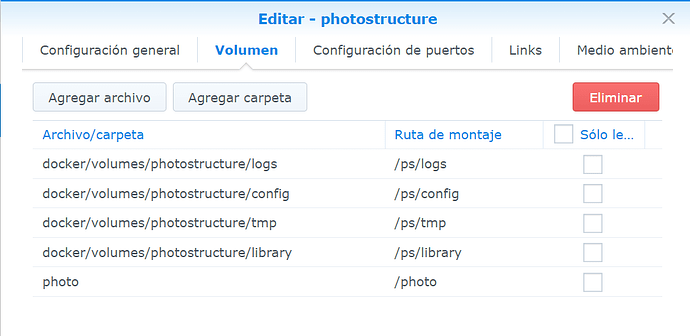Expected Behavior
On Synology DSM 7.2, PhotoStructure Docker does not start.
Current Behavior
In the logs I can see this:
| date | stream | content |
|---|---|---|
| 2023/07/04 10:23:03 | stdout | at F (/ps/app/bin/main.js:9:193039) |
| 2023/07/04 10:23:03 | stdout | e[90m at console.warn (node:internal/console/constructor:365:61)e[39m |
| 2023/07/04 10:23:03 | stdout | e[90m at console.value (node:internal/console/constructor:332:14)e[39m |
| 2023/07/04 10:23:03 | stdout | e[90m at formatWithOptions (node:internal/util/inspect:2029:10)e[39m |
| 2023/07/04 10:23:03 | stdout | e[90m at formatWithOptionsInternal (node:internal/util/inspect:2167:40)e[39m |
| 2023/07/04 10:23:03 | stdout | e[90m at inspect (node:internal/util/inspect:347:10)e[39m |
| 2023/07/04 10:23:03 | stdout | e[90m at formatValue (node:internal/util/inspect:817:10)e[39m |
| 2023/07/04 10:23:03 | stdout | e[90m at formatRaw (node:internal/util/inspect:962:14)e[39m |
| 2023/07/04 10:23:03 | stdout | e[90m at formatError (node:internal/util/inspect:1292:11)e[39m |
| 2023/07/04 10:23:03 | stdout | e[90m at improveStack (node:internal/util/inspect:1253:20)e[39m |
| 2023/07/04 10:23:03 | stdout | onError() failed⁹ RangeError: Maximum call stack size exceeded |
Steps to Reproduce
- Just download the last docker version
- And start…
Environment
Operating system and version:
Synology DSM 7.2
PhotoStructure edition:
PhotoStructure for Docker