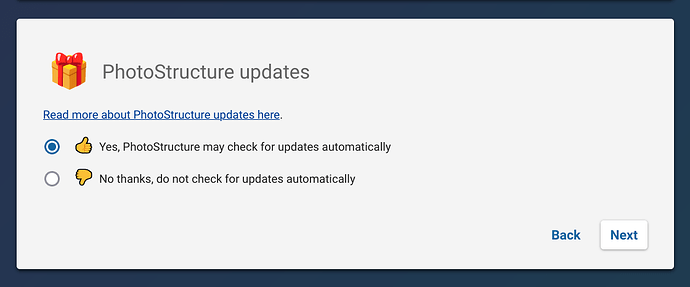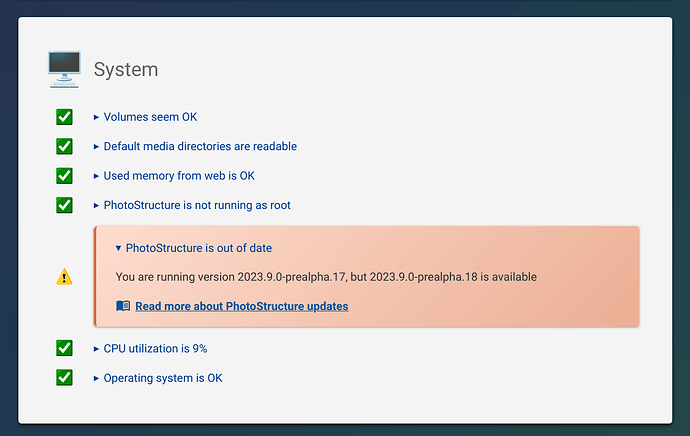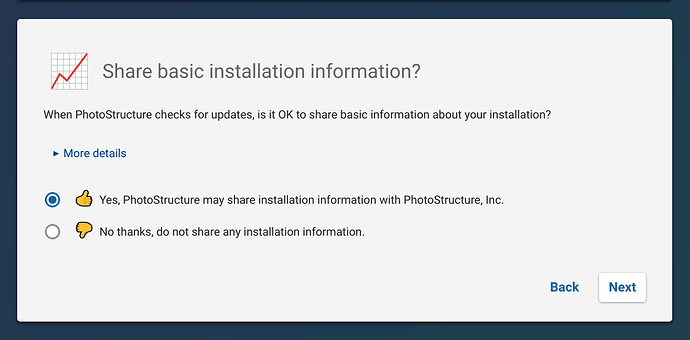What’s new?
I’m adding the following to the next release:
This will default to yes, using the litmus test “what would I recommend my Mother”–I’d want to help her run the latest, most stable version.
Here’s what the new health check looks like if there’s an update from your current version:
How does this impact my privacy?
Any external network request that PhotoStructure makes will “leak data”–the goal (for both you and me!) is to “leak” the least amount of data possible.
The next new question in the settings page looks like this:
What’s in this “installation information?”
- The version of PhotoStructure that you’re using (like
PhotoStructure/2023.10.0) - Your OS (like
Ubuntu 22.04.3 LTS on x64) - Your edition (PhotoStructure for Desktops, PhotoStructure for Node, or PhotoStructure for Docker)
- And your subscription status (
LITEorPLUS)
Why do you need this installation information?
We want aggregate usage numbers for PhotoStructure editions and OSes to advise support investments. It is not sold or shared for marketing or advertising.
If you have questions about this, feel free to reply, or chat on discord.
How do I update PhotoStructure for Desktops?
From the menubar, pick “Check for updates.” On macOS, this is under the PhotoStructure menu. On all other platforms, this is under the Help menu.
Note that manual checking for updates is always available, even if you disable automatic update checks.
How do I update PhotoStructure for Node?
The ./start.sh script automatically checks for updates on start unless you’ve set the environment variable PS_AUTO_UPDATE_CHECK=0.
How do I update PhotoStructure for Docker?
You can either manually docker pull photostructure/server, or set up watchtower.
If you’re using docker directly, details are here:
https://photostructure.com/server/photostructure-for-docker/#how-to-upgrade-photostructure
If you’re using docker-compose, see:
https://photostructure.com/server/photostructure-for-docker-compose/#how-to-upgrade-photostructure
Is there a “master switch” to disable all external network requests?
Yes! Added in v2023.10, you can set the environment variable PS_OPT_OUT=true.
This is a “meta” setting that currently sets:
reportErrors=falseautoUpdateCheck=falseallowUserAgent=false
This meta setting will be kept up to date with any other feature that could result in an external network request (like, for example, reverse geocoding).
Technically speaking, this is not the same as “DNT” (Do Not Track) or “GPC” (Global Privacy Control), because PhotoStructure, Inc. never shares or sells any user telemetry or data (so “DNT” is always technically true!), but we check and respect both DNT and GPC as aliases for this setting.