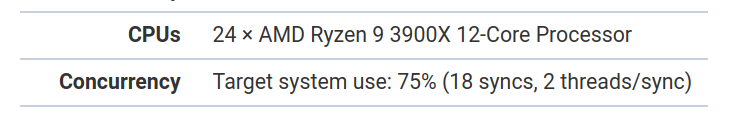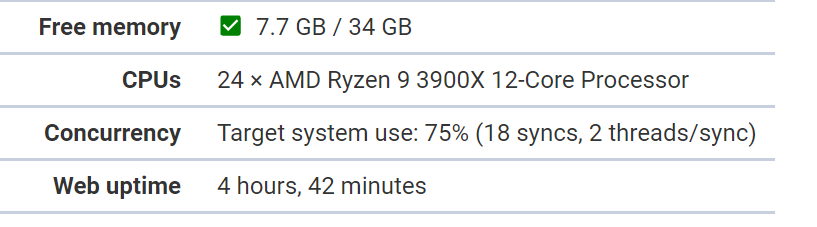Alpha? What’s that?
Remember: alpha builds should be considered extremely experimental, and may not even launch on all platforms.
Read more about alpha, beta, and stable releases here.
Questions? Comments?
Feel free to reply here or to the new discord server: PhotoStructure
What’s in 1.0.0-alpha.1?
A lot:
- New .heif support
- New expanded RAW image support
- New curators: person tag extraction and parsing
- Browse-by-filesystem
- 40+ minor features and bugfixes
- PhotoStructure’s infrastructure was updated, which pulled in a bunch of security updates, bug fixes, and some performance improvements
Details here: https://photostructure.com/about/2021-release-notes/#v100-alpha0
Say hello to PhotoStructure Plus!
Version 1.0.0 is the first version that has a paid tier of functionality. As discussed previously, there is a free tier, “PhotoStructure lite”, and a paid tier, “PhotoStructure plus.”
There is a new welcome-page flow, (if PhotoStructure is running on your computer, visit http://localhost:1787/welcome) that takes you to the new PhotoStructure account billing management site. You’ll then pick a plan, and if you choose “plus”, you’ll need to verify your email to log in (a verification code will be emailed to you), and then be returned to your library (along with a license that is activated for your library). You can also activate a “plus” plan from the nav menu or via the About page.
Note that PhotoStructure partners with Stripe for billing. Subscription details are here.
As a thank-you to beta testers, here’s a $10 off coupon: IHAVEBACKUPS10. This will give you
- 2 months for free, if you pick the $5/month plan, or
- 25% off the already discounted $42/year annual price
There are also discounts available for
- PhotoStructure testers that have shared feedback or reported on bugs and issues
- Educators and students
- PhotoStructure contributors
Contact me: I’ll get you set up!
Installation instructions
Please take a backup of your system before continuing!
PhotoStructure for Desktop users
(alpha.2 has working macOS and Windows builds)
-
If you have HEIF/HEIC files, follow these instructions: HEIF/HEIC support with PhotoStructure | PhotoStructure
-
Download and install: https://photostructure.com/go/alpha
PhotoStructure for Docker users
-
Shut down PhotoStructure
-
Run
docker pull photostructure/server:alphain a terminal -
change your
docker runcommand to usephotostructure/server:alpha
PhotoStructure for Docker Compose users
-
docker-compose down -
Edit your
docker-compose.ymlto useimage: photostructure/server:alpha -
docker-compose pull ; docker-compose up -detach
PhotoStructure for Node users
- Note that we’ve renamed our primary branch to main. If you have an older git clone, you’ll need to
$ git branch -m master main
$ git fetch
$ git branch --unset-upstream
$ git branch -u origin/main
-
Make sure you’ve got Node.js 14.16.0 or later installed. If you’re using
nvm, runnvm install 14to get the latest. -
Install the new dependencies. If you’re on Ubuntu:
$ sudo apt install libraw-bin libheif-examples
- Switch to the alpha branch by shutting down, and then running
$ git checkout alpha ; start.sh
Important changes
New welcome → plans → settings page flow
If you go to your library, and change the URL path to /welcome (so something like http://localhost:1787/welcome), you’ll see the new user page flow. Feedback is welcome!
Reverse proxy users
There’s a new trustProxy networking setting. If you run PhotoStructure behind a reverse proxy, you’ll need to set the PS_TRUST_PROXY environment variable to loopback, 1, or your local subnet. See http://expressjs.com/en/guide/behind-proxies.html for details.
If you don’t set this, PhotoStructure won’t know what the requested URL is, and when you click “return to your library”, it’ll go to the wrong URL.